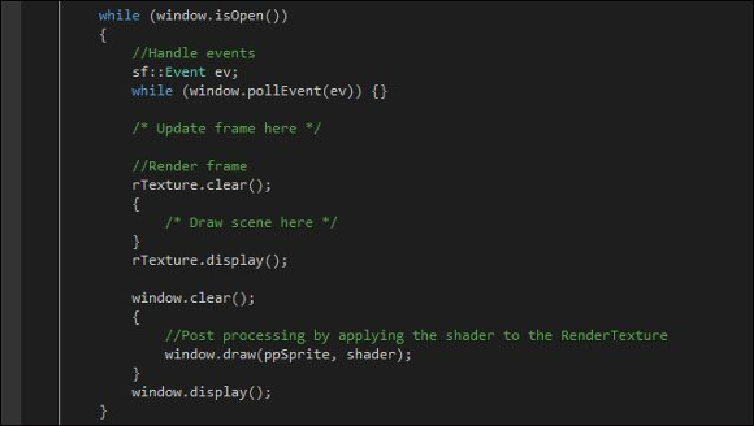Game Development Reference
In-Depth Information
we can set it to gradually increase from frame to frame, then load the new scene and start
decreasing it back to one.
The next bit is our game loop:
As always, we start with even handling and update frame. These are not the focus of this
chapter. The important bit is at the end where we first render the whole scene to the
RenderTexture
(as if it was the window) and then render the sprite which uses that
texture to the window with the post-processing shader. That is all we have to do. Here is
the result of an example scene with different pixel size configurations: