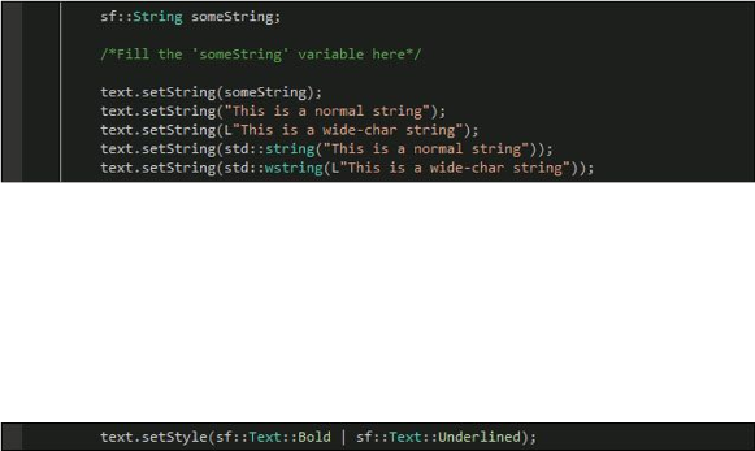Game Development Reference
In-Depth Information
conversion constructors from
std::string
and
std::wstring
. So, passing any of
these arguments works absolutely fine:
The color of the
Text
object can be set by calling
Text::setColor()
. Also, we can
set the style of the font—
Text::Style::Regular
,
Text::Style::Bold
,
Text::Style::Italic
, and
Text::Style::Underlined
. This is done with
the
Text::setStyle()
method. The expected argument is a bitmask of the elements
in the
Text::Style
enum. For example, this produces bold text, which is underlined:
An interesting feature of the
Text
class is the ability to get the global position of a specif-
ic character in the text. This is done with
Text::findCharacterPos()
. It expects
the character's index in the string and returns its position, accounting for translation, rota-
tion, scale, and origin. This is useful in instances where we want to place a graphic on top
of a character, or as an indication of the cursor position in a text input box.
All the properties that can be set to a
Text
object also have
getters
with the common sig-
nature,
Text::get*()
.
Now let's talk about fonts. Since they are a resource which has to be loaded from a file,
they need to be alive as long as a
Text
object is using them. Fortunately, we have the
AssetManager
which does exactly that for all of our resources. It is time for the next
iteration on
AssetManager
.