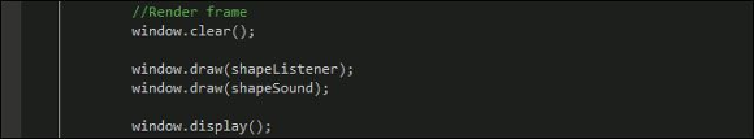Game Development Reference
In-Depth Information
With all that done, when we run the program, it should display two circles and one of
them should be moving with the mouse—that is our sound entity. To play a sound, we
simply click on any of the mouse buttons. Try to experiment with different distances
between the sound and the listener to get a feel of how the fading works. Also, changing
the attenuation and the minimum distance produces different effects. Feel free to experi-
ment with the code until you are comfortable with the concept of sound spatialization.
That concludes our discussion on sounds and music. Text is what we are going to talk
about next. It is important in its own way since we need a way to display in-game item
statistics and character titles.