Graphics Reference
In-Depth Information
and over as is typical in an edit session can generate discomfort even if the
footage is relatively issue-free.
For this reason some teams choose to cut in 2D, then review cuts periodically in
3D. Other teams will choose to edit their entire show while viewing in 3D. Both
approaches have merits. An all-3D approach might suit a shorter duration project
such as a music video or experimental short. If you know the source imagery
has few (or easily correctable) issues, then it might make sense to edit in 2D,
viewing periodically in 3D. It will be less stressful to the team's visual system and
they may be more effective for longer periods of time.
On the other hand, if you i nd yourself dealing with imagery containing many
and/or complex issues you may not be able to view the imagery in 3D without
becoming extremely uncomfortable (i.e., sick). It depends on how “uncorrected”
the imagery is, which is another way of describing how many continuity and
comfort issues you experience over a period of time. Remember, visual discomfort
is cumulative for the post team as well as for the audience.
“There is no reason now not to edit natively in 3D. The tools are
great and cheap. The more that you are looking at 3D during the
ofl ine creative process the more you will understand how to use
3D to tell the story you want to tell. Cutting in 2D, conforming
to 3D and then reviewing brings ambiguity about how 3D is used
to tell the story. People can get locked into a version of the 2D
show that just does not work in 3D.”
—Matt Blute
3.2 Types of Editorial Work
We distinguish between two major types of work in 3D editorial workl ows:
editing
and
conform
.
3.2.1 Editing
Editing
occurs throughout the post lifecycle as creative teams rei ne the
imagery to tell their visual story. Editing is an iterative assembly of imagery
into a “cut” — an assembly of proxy versions of higher resolution source
material in support of the creative work on the show. Editing can also
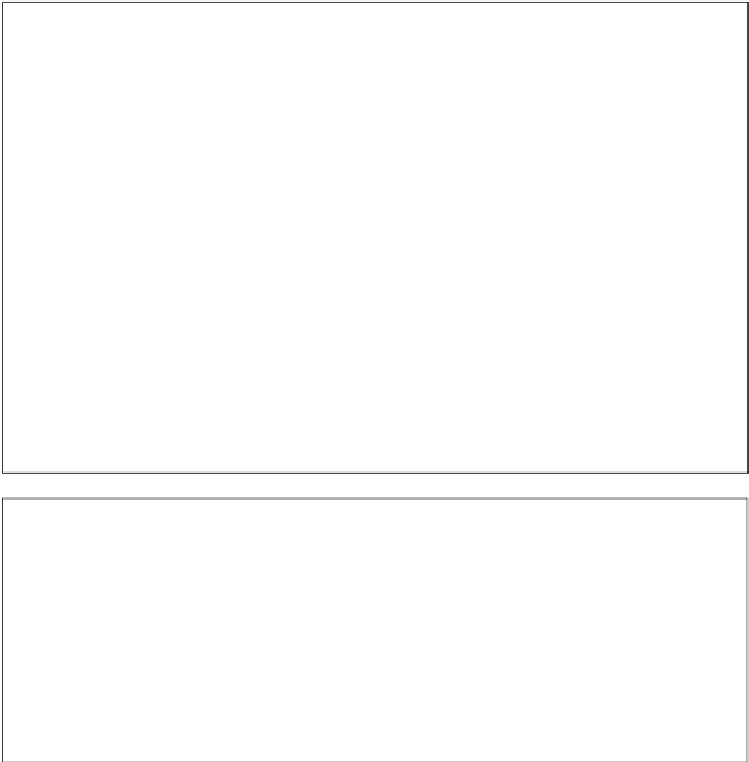
Search WWH ::

Custom Search