Graphics Reference
In-Depth Information
you to select and track and color portions of 3D shots. The only way to know
which color tools will work for your show is to test the options available to
you. 3D color workl ow tools can be categorized as:
•
Color Systems:
Hardware/software tools that enable you to do L/R
color matching as well as creative color grades to color-matched shots
and scenes
•
Plug-Ins:
Software and hardware enhancements to color systems.
The color systems/solutions described in
Chapter 9
3D Post Tools Directory
are listed by company name and vary widely in cost and feature sets. The
criteria for inclusion is simply that the tool has some form of 3D color
grading capability. Every developer (solution provider) has a slightly
different feature set. The major differences in color grading systems stem
from whether the system provides users with some kind of semi-automated
control over some of the more repetitive aspects of the manual color grading
process.
PROCESS
FACTORS
What does team use to input and output
imagery and metadata to and from Color
workflow?
INPUT/
OUTPUT
Do all color tools adjust color the
same way?
CALIBRATION
Are monitors/displays in each workflow
sufficient to review color?
VIEWING
TOOLS
Are there any automated tools used to
analyze color?
ANALYSIS
GRADING/
CORRECTION
Can tools used for editorial work also be
used for color?
QUALITY
CONTROL
Which tools can assist teams in
evaluating color work?
Figure 6.9
Key questions the color team can ask about tools for each process area
in the color workl ow.




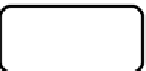











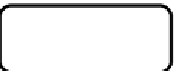


































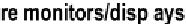











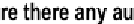
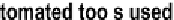

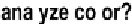

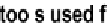











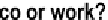
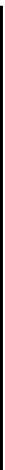

























Search WWH ::

Custom Search