Graphics Reference
In-Depth Information
L
R
HORIZONTAL
SEPARATION
[Exaggerated
For Clarity]
S3D FRAME
MOVE L -
T
O LEFT OR RIG
HT
MOVER
TO LEFT OR RIGHT
OPTION 1
L IS LEFT OF R
OPTION 2
R OVERLAPS L
OPTION 3
R IS LEFT OF L
Figure 5.9
Depth Issues.
5.6.2.3 Issue: Edge Violations
Edge violations occur only with objects or elements appearing in negative
(near) space. Objects intersecting the sides of a 3D frame can interfere with
a viewer's understanding of a scene. The object straddling the left or right
edge of the 3D frame seems to be “split.” What happens is that the viewer
sees part of the object straddling the window in one eye but not in the other.
This split can (but does not always) cause viewer discomfort and/or generate
discontinuity by breaking the simulation of binocular vision. After all, we do
not expect to see portions of objects l oating around in space in front of the
screen in only one eye; we expect to see it in both eyes. Generally speaking,
it is best to keep objects that play in negative (near) Z-space at or near the
midway point between the left and right edges of the frame.
Similar issues occur at the top and bottom of the frame, but these typically
generate no sense or far less sense of “something being wrong” when the edge







































































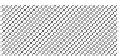









































































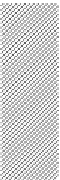
















































































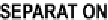










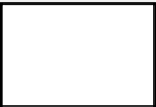

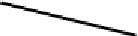



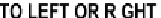















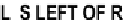

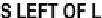
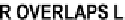
































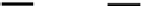







Search WWH ::

Custom Search