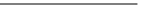Hardware Reference
In-Depth Information
Option codec_enabled
The
codec_enabled
option reports the operational status of the codecs supported by
the Raspberry Pi. Valid codec names are listed in Table
4-4
. The codec support can be
summarized with the following command:
$ for id in H264 MPG2WCV1 ; do
echo −e "$id: $(vcgencmd codec_enabled $id)";
done
H264: H264=enabled
MPG2: MPG2=disabled
WCV1: WCV1=disabled
Table 4-4.
vcgencmd CODEC Names
Name
Description
H264
h.264 CODEC
MPG2
MPEG-2 CODEC
WVC1
VC1 CODEC
Option version
The
version
option reports the GPU firmware version:
$ vcgencmd version
Oct 25 2012 16:37:21
Copyright (c) 2012 Broadcom
version 346337 (release)
Option get_lcd_info
While
get_lcd_info
was undocumented at the time of this writing, it appears to provide
LCD/monitor width and height, and pixel depth:
$ vcgencmd get_lcd_info
720 480 24