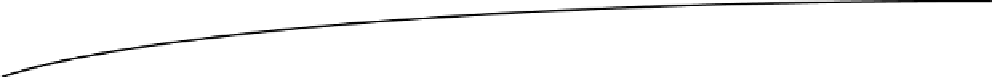Game Development Reference
In-Depth Information
Chapter
14
Third-Party Applications
While the journey toward making a game is one that is filled with learning, it is also one where there
is a constant need to have tools to automate or take away the drudgery from various tasks, so
that you can focus your time and energy on coding. Now that you are reading this, either you have
jumped forward or you have read this far in the topic. In either case, this chapter should stand alone
in presenting some valuable tools that can help make your development work much easier. This
chapter introduces a selection of third-party tools that work for a variety of frameworks.
IDEs
The IDE (integrated development environment) is perhaps the most important part of the entire
process of development. It is a combination of a few things: the text editor, the simulator, the asset
manager, and the error and runtime messages console. Typically, when you start to work with a
framework for the first time, you expect to see something tangible be seen on screen that you can
interact with. In the case of Corona SDK, Moai, and LÖVE, there is no supplied IDE, so it may be a
bit unsettling and difficult to determine what to do next. However, there are plenty of third-party IDEs
that help bridge this gap. This section will discuss some of them.
Glider
Price
: $39.99
Platforms
: Mac OS X, Windows
This is a wonderful feature-rich cross-platform IDE (initially called Cider) from M.Y. Developers.
The newer version (is shown in Figure
14-1
) has support for Corona SDK, Gideros Studio, and Moai.
It features a preview functionality that lists out the functions and variables from a Lua file, along
with their class type and inherited members. It also features smart class-aware autocompletion
functionality that will give the most relevant items in a given context. It has advanced debugging
317