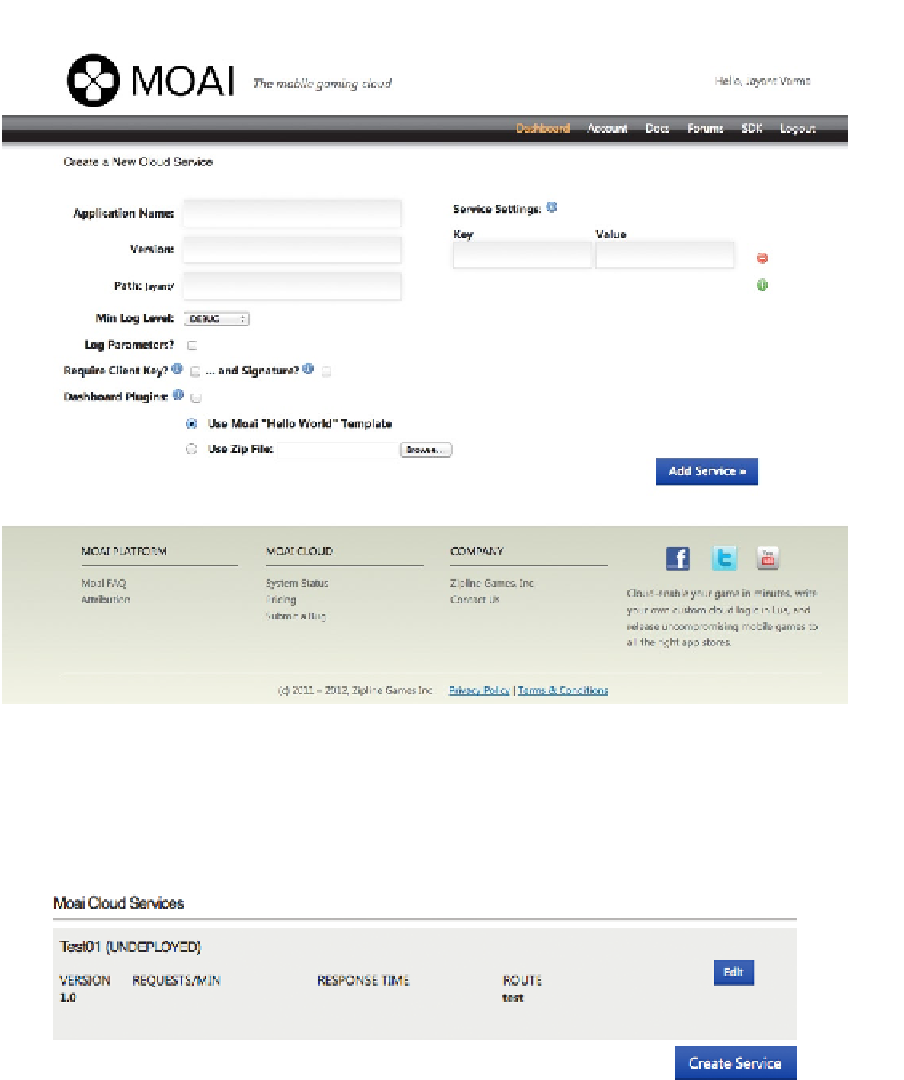Game Development Reference
In-Depth Information
Figure 10-13.
Creating a new service in the Moai dashboard
After you create a service, you are greeted with a screen that allows you to create another service or edit
the existing one. Notice in Figure
10-14
that the service we called Test01 has a status of Undeployed,
which means that it is unavailable on the Web. To be able to access it, we need to deploy it.
Figure 10-14.
The dashboard after creating a service
Let's first click the Edit button to edit the settings for this service, as shown in Figure
10-15
. For the
simplest of the services, we need not change anything; we can simply click Deploy Service.