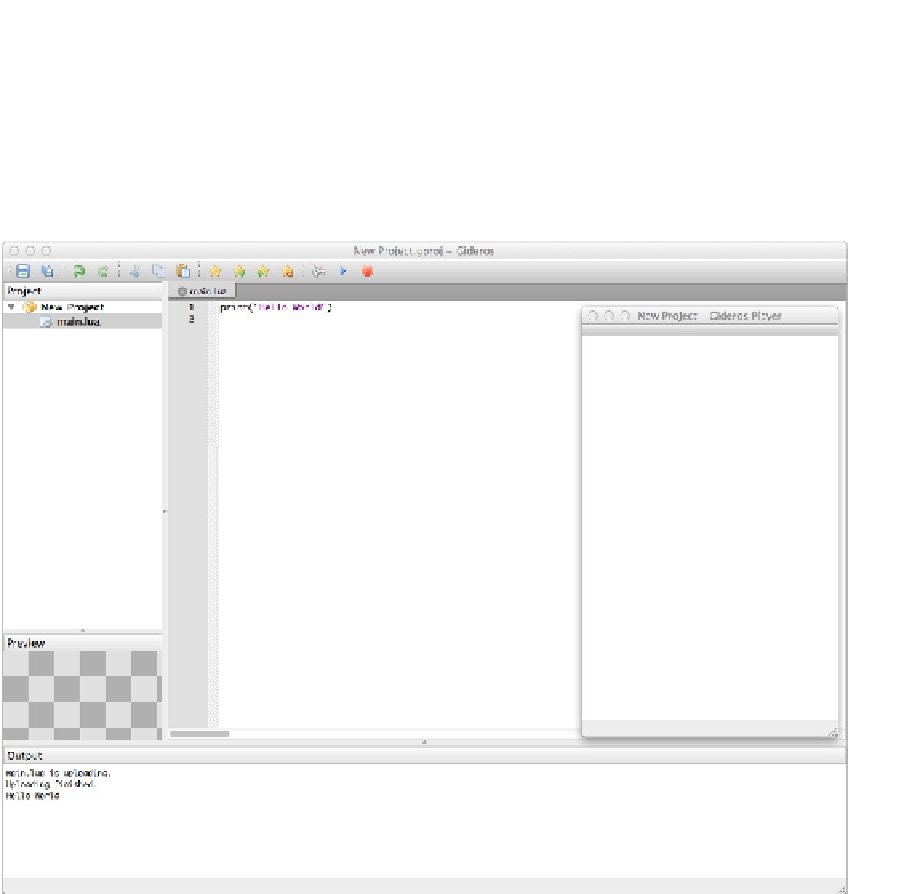Game Development Reference
In-Depth Information
If you have already set up the player or are using the default desktop player's settings, click the icon
that looks like an Xbox controller, which will start the Gideros desktop player. The player (both the
desktop and the device player) displays the IP address on the screen. This IP address can be used
to connect to a Gideros Player anywhere.
Click the blue play button (which should be enabled once the player is started, as shown in Figure
9-7
).
Figure 9-7.
The Gideros Studio IDE
You will see that the output window has three lines:
main.lua is uploading.
Uploading finished.
Hello World
The last line is the output of the program, which we are printing from the code. The second line
indicates that the uploading of the code and resources is finished. Gideros Studio copies the
resources to the player (uploads them), displays each on the output panel as it's uploaded, prints a
confirmation, and then executes the program.