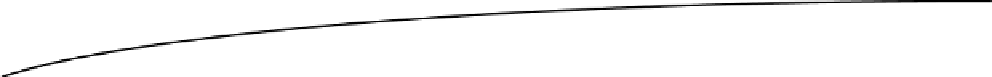Game Development Reference
In-Depth Information
Chapter
8
Corona SDK
If you have embarked on the journey to develop cross-platform apps for mobile devices, you will have
heard of Corona SDK, from Corona Labs (previously called Ansca Mobile). It is available for both
Windows and Mac OS X (though running it on Wine is not reported as stable). A trial version of
Corona SDK allows for unlimited testing and building for the device (although it includes a trial
message). Once you purchase a license, you can deploy the apps on the app stores.
Setting Up Corona SDK
To start using Corona SDK, you will need to download the trial edition, either as a
.dmg
file (for the
To be able to download the file, you will have to register with Corona Labs. You can convert the trial
version into a full version at any time by simply purchasing an appropriate license. There are several
licensing options that you can choose from. The Indie license ($199) allows you to run one platform,
either iOS or Android, the Pro license ($399) allows you to run both iOS and Android, and the
Enterprise license (in the range of $3,000—pricing is on demand from Corona Labs). Details on the
Enterprise Edition can be found towards the end of the chapter.
If you have no previous experience with Corona SDK, the first impressions can be quite intimidating,
as there is no IDE or editor whatsoever.
How Corona SDK Works
Corona SDK is offered as
Corona terminal
and
Corona simulator
. It is advisable to launch Corona
SDK using Corona terminal. This will start up a terminal (where you can see all the debugging
output), and this will in turn start Corona simulator. The welcome screen for the SDK is shown in
Figure
8-1
.
From here you can navigate to the directory where your project files are and the simulator will run
your code.
127