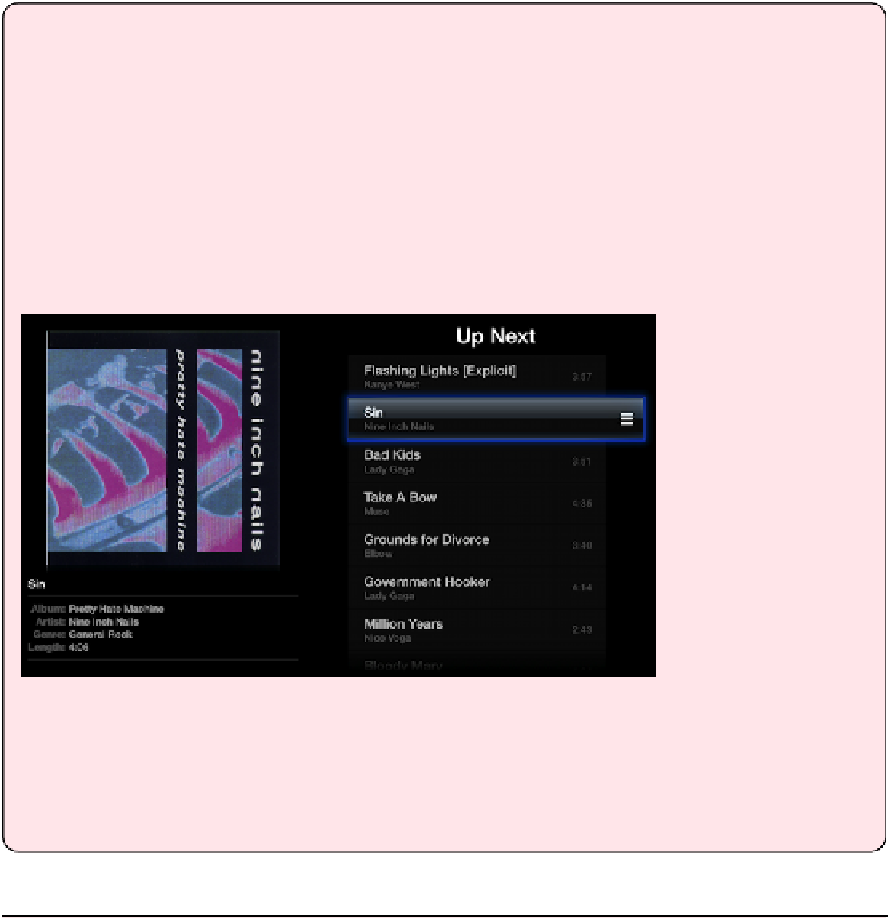Information Technology Reference
In-Depth Information
screen saver. To stop the music at any time, press Play/Pause. But once it's stopped, if you
want to turn the music back on, you'll have to do so from inside the Music app.
Up Next Keeps the Party Going
Up Next, like its iTunes counterpart, is a feature that automatically queues up music
to play after your selections have played. Even if you play just one song, the Apple TV
loads tunes to play next.
You have complete control over Up Next. To see your queue, open the Purchased/My
Music view and select Up Next. You can scroll through the list and select a track to
play it instantly (
Figure 60
). To reorder your list, press Right to reveal the “hambur-
ger” List button, then press Up or Down to move the track around.
Figure 60:
Up Next continues playing music even after your
selection has been played. You can add songs to it and rear-
range the queue.
To add a song or playlist to Up Next, find it in your library and hold Select, then select
Add to Up Next.
The iTunes Radio App
With iTunes Radio youcan create custom “radio” stations based on an artist, genre, or song.
Stations you create in iTunes on your computer or in the iOS Music app also appear on the
Apple TV. You can tailor each station to emphasize or exclude certain artists. iTunes Radio
is free, but ad supported unless you pay Apple $24.99 per year for iTunes Match, at which
point the ads disappear from iTunes Radio. One particularly cool thing about iTunes Radio
is that it sometimes plays upcoming albums for free.