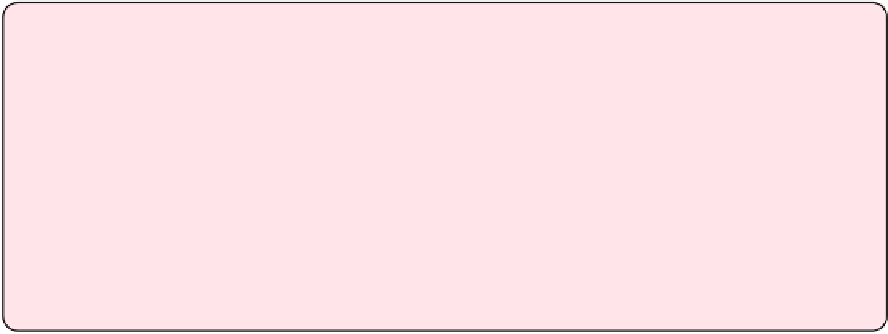Information Technology Reference
In-Depth Information
pare to be amazed and inspired.
Tips for AirPlay Video
AirPlay can be as cantankerous as it is amazing. It sometimes seems like any little
thing can cause an AirPlay video to stop playing, but here are some tips to minimize
frustration when you AirPlay from an iOS device:
•
Do not lock your device, or put it to sleep.
•
If your iPad has a Smart Cover, don't close it.
•
Disable Auto-Lock in iOS under Settings > General > Auto-Lock.
•
Control AirPlay video directly from the device, not from the Apple TV.