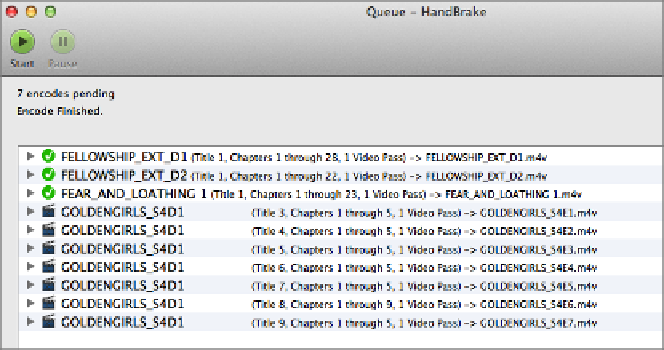Information Technology Reference
In-Depth Information
and then click Start in the upper left. Now go grab a cup of coffee or read your email, since
HandBrake will take care of the rest!
Figure 46:
The HandBrake queue lets you encode multiple TV episodes
from the same disc.
Merge Multi-disc Titles
Some movies are so long that they can't fit onto a single DVD. You could rip each DVD and
then keep them as separate files, but if you're like me, you want a cleaner approach that
merges them into one file using the free QuickTime app that comes with the Mac.
The QuickTime merge has big drawbacks: it takes a long time, the resulting file is often
doublethesizeofthetwooriginalscombined,andyoulosemetadatalikechapterseparators
and subtitles. But, it tidies your library, and there aren't many multi-disc DVD movies.
To merge ripped movie files into one big file, follow these steps:
1. In QuickTime, choose File > Open and select the rip of the first disc.
2. OncethemovieisopeninQuickTime,chooseEdit>AddCliptoEnd,andselect
the rip of the second disc.
3. Choose File > Export > iPad, iPhone, iPod touch & Apple TV. You can also
choosetoexportdirectlytoiTunes.Ifyouplantostorethemovieonanexternal
disk or add metadata with iFlicks, save it outside of iTunes first.
4. When asked to choose a size, select the largest available, which is usually iPad,
iPhone 4 & Apple TV (
Figure 47
).