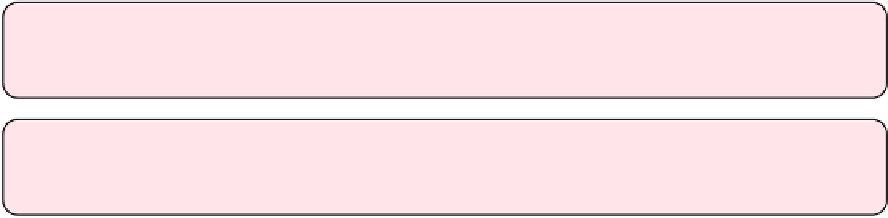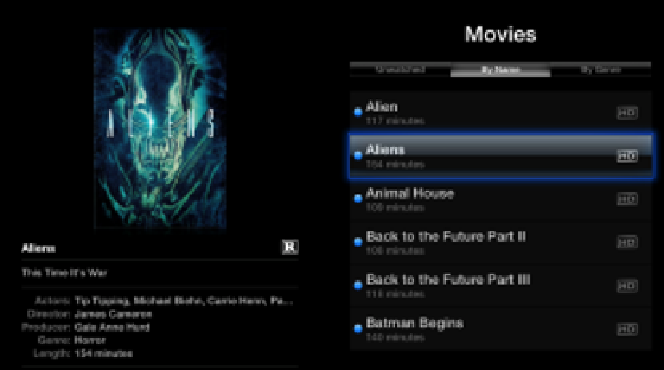Information Technology Reference
In-Depth Information
There are three categories of videos: Movies, TV Shows, and Home Videos. Simply select
one, then select the title you want to watch. You can sort by name or genre, or view only un-
watched titles (
Figure 39
).
Figure 39:
You can access all the movies in your iTunes library from the
Apple TV, and sort them by name or genre, or by what you haven't
watched yet.
Rip DVDs for Apple TV
Chances are, you have dozens, if not hundreds, of movies on DVD that you can't watch on
your Apple TV. The good news is that you can use your Mac to convert, or
rip
, them to a
format that the Apple TV will understand. Ripping DVDs is a time-consuming process, but
I show you the fastest and easiest way to convert your collection. The hassle is worth it;
not only can you play ripped DVDs on your Apple TV, but you'll never have to worry about
scratched discs or entertainment center shelf space again!
Tip:
If your Mac isn't equipped with an optical drive, I offer some suggestions for ex-
ternal drives in
The Blu-ray Bag of Hurt
.
Warning!
Ripping your own DVDs may be technically against the law in your jurisdic-
tion. Consult your lawyer, priest, and/or astrologer before proceeding.
Install libdvdcss
Before proceeding, you must first install the open-source libdvdcss library, from the non-
profit
VideoLAN Organization
.
It enables your Mac to decrypt DVD content.