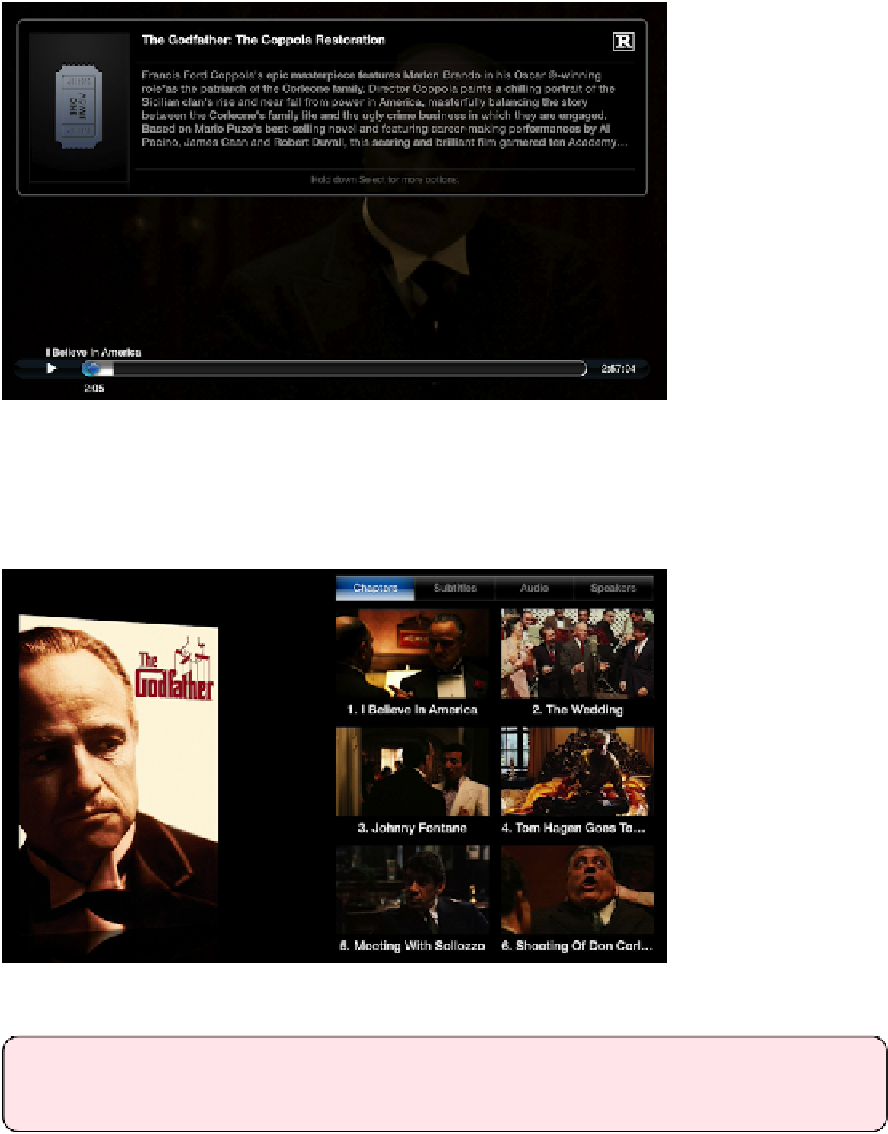Information Technology Reference
In-Depth Information
Figure 32:
To see more information about the show you are watching,
press Up twice.
Toaccessmanymoreoptions,holdSelecttopausethevideoandbringuptheOptionsmenu
(
Figure 33
), split into either three or four views:
Figure 33:
To see special options, such as visual chapter selection, play
your video and then hold the Select button.
Tip:
In the Remote app, the Options button in the lower left of the interface controls
opens this menu.