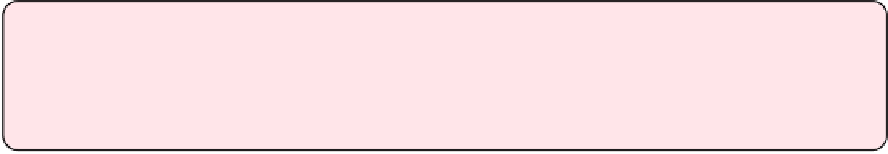Information Technology Reference
In-Depth Information
with the same screen as when you first paired the keyboard. This time, select “Forget this
Device” to free your keyboard from the grip of the Apple TV.
Tip:
If you want a keyboard that can easily switch between controlling your Mac and
your Apple TV, check out the
Logitech Wireless Solar Keyboard K760
,
which can switch
between three Bluetooth devices. It usually retails for $80, but has been seen for as
little as $35.
Use Your Keyboard
While using a full keyboard to control your TV might seem like overkill, it's actually pretty
simple.Pressthearrowkeystonavigate,pressReturntosimulatetheAppleRemote'sSelect
button, and hit Esc when you would press Menu on the Apple Remote.
The keyboard's media keys are fairly limited. For instance, if you play music from the Apple
TVMusicappandjumpbacktothemainmenu,thePlay/Pausekeywillpausethemusic,but
pressing it again won't resume it.
One distinct advantage of controlling your Apple TV with a keyboard is that you can cut
through menus with ease. Whenever you're at a long menu, start typing what you want. For
instance, if you're in the Artists view in Music, start typing an artist's name in order to jump
straight to that artist, saving yourself a lot of time and menu digging.