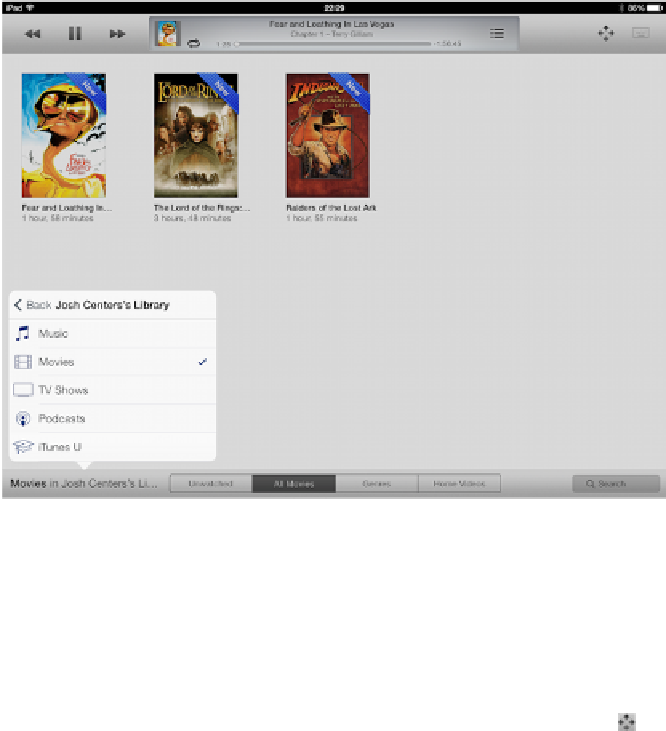Information Technology Reference
In-Depth Information
Use the Remote App on the iPad
The capabilities of the iPad version of Remote are identical to its little sibling, but the inter-
face is rather different (
Figure 15
).
Figure 15:
The iPad version of Remote offers the same capabilities as the
iPhone version, but with a different layout.
After you select your Apple TV from the device list, you won't be taken to interface controls,
but rather to media controls. The controls should be familiar if you use the Music or Video
app on the iPad. Tapping the media artwork near the top of the screen while something's
playing brings you the same Now Playing interface that appears on the iPhone.
To take direct control of the Apple TV's interface, tap the cross in the upper right. To the
right of that button is a button that enables or disables the onscreen keyboard—when avail-
able.
Access iTunes libraries by tapping the action label in the lower-left corner. Select a library,
andtherelevantcontentappearsintheRemoteapp'sinterface.UnliketheiPhone'sinterface,
you cannot customize this list. You choices are Music, Movies, TV Shows, Podcasts, and
iTunes U.