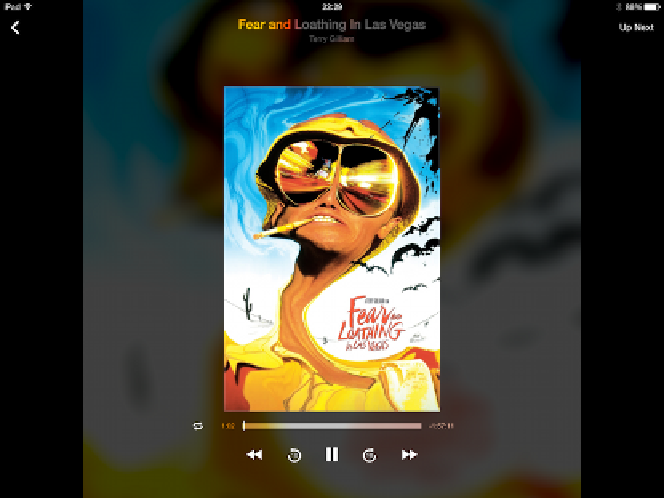Information Technology Reference
In-Depth Information
pressthebutton,thefastertheAppleTVrewindsorfast-forwards.Releasethebuttontocon-
tinue playing.
Figure 13:
The Now Playing view gives you direct access to media control,
including play, pause, and time.
To exit Now Playing and return to the Computers screen, tap the white Back button in the
upper-left corner.
You can also access content directly from shared iTunes libraries to play back on the Apple
TV—tapDoneintheupper-leftcorneroftheControlscreen,thentapMoreinthelowerright,
then tap Computers to switch to the Computers screen. You should see any iTunes libraries
available on your local network, where “available” requires the host computer to be turned
on,iTunestobeopenandsignedintothesameAppleIDastheAppleTV,andHomeSharing
tobeenabled.(TolearnhowtosetupHomeSharing,see
ContentfromYouriTunesLibrary
.)
TapasharediTuneslibrary,andascreengivesyoudirectaccesstoyourcontent(
Figure 14
).
The toolbar on the bottom of the screen lets you switch between content types. The defaults
arePlaylists,Artists,Control(whichreturnsyoutotheControlscreenforusingtheAppleTV
interface), Search, and More. More offers other options, such as viewing Movies, TV Shows,
Genres, Composers, and so on, plus lets you search the iTunes library.