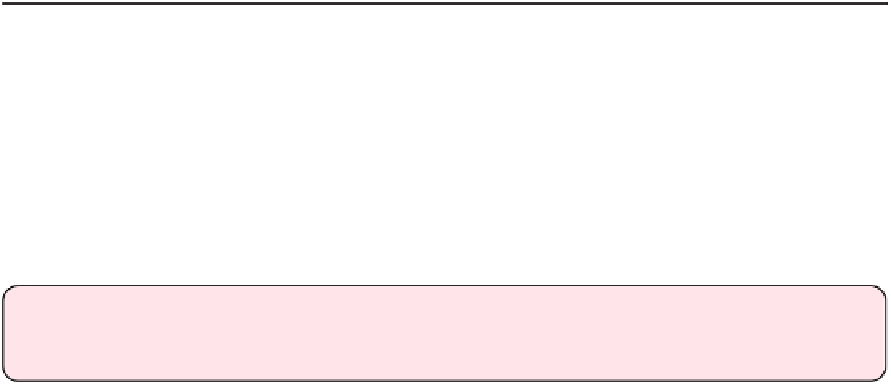Information Technology Reference
In-Depth Information
If you later decide that the buttons you chose aren't ideal, you can make changes by navigat-
ingtoSettings>General>Remotesandselectingyourremotefromthelist.Youcanrename
the remote, delete it entirely, or redo the basic or playback buttons.
Run the Remote App
One of the best features of the Apple TV is that you can control it with your iPhone, iPad, or
iPodtouch.Youcanusethetouchscreentonavigatemenus,andbetteryet,youcanentertext
directly with the onscreen keyboard instead of hunting and pecking with the Apple Remote.
You can even access content from a Home Sharing-enabled iTunes library with the touch of
a button!
Set Up the Remote App
To get started, download the free
Remote
app from the App Store.
Note:
The Remote app works over Wi-Fi, so your iOS device and Apple TV must be on
the same network.
Once the Remote app is installed, open it to its main screen. To use it with your Apple TV,
tap Set Up Home Sharing (
Figure 11
, left), then enter the Apple ID credentials that you use
for Home Sharing. If you don't have Home Sharing enabled on your Mac, Remote instructs
you to go turn it on.
Next, you see a grid of available devices you can control from the app (
Figure 11
, right).