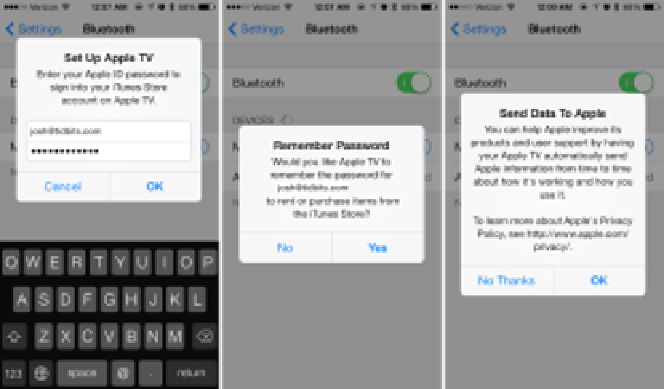Information Technology Reference
In-Depth Information
if you want the Apple TV to remember your password. Go ahead and tap Yes. Next, you are
asked if you'd like to automatically send data to Apple. If you value your privacy, tap No
Thanks.
Figure 3:
With the new Automatic Setup option in iOS 7 and Apple TV 6.0,
you're only a touch away from setting up your Apple TV.
The Apple TV imports your Apple IDand Wi-Fi credentials automatically. When yousee the
AppleTVmainmenu,withitsicongrid,you'redone!However,youstillmustmanuallyenter
passwords for Netflix, Hulu, and other third-party services.
For now, skip ahead to
Finishing Touches
.
Tip:
If Automatic Setup doesn't seem to be working, try opening the Settings app on
your iOS device. That usually causes the Automatic Setup prompt to pop up.
Set Up the Hard Way (Manual Setup)
To set up your Apple TV manually, you should proceed in one of two ways:
• If you'll be using a Bluetooth keyboard for input, keep reading just below this
list.
• If you won't be using a Bluetooth keyboard for input, plug the power cable into
your Apple TV to fire it up. If doesn't turn on immediately, press the Select but-
ton on the Apple Remote (the big silver button in the middle of the directional
ring). Skip ahead to
Answer a Few Questions
.