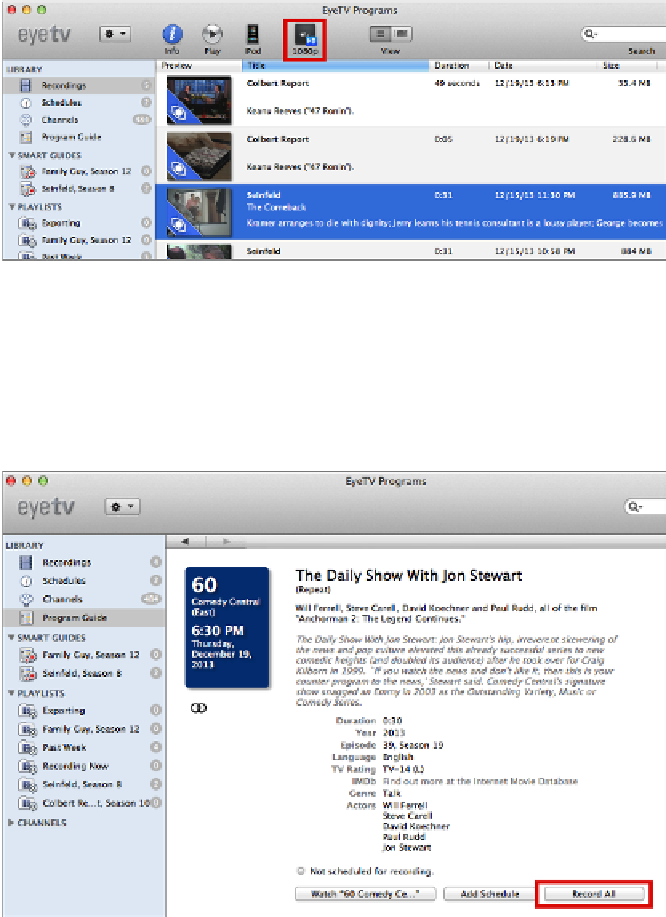Information Technology Reference
In-Depth Information
To export your manual recording to iTunes so you can play it on the Apple TV, click Record-
ings in the sidebar, select your recording, and click the Apple TV button in the toolbar (
Fig-
ure 122
).
Figure 122:
To export a show, select it, and click the Apple TV button
(outlined in red here).
Record a Season or Show Automatically
To automate the recording of an entire show season, click its listing in the Program Guide,
then click the Record All button (
Figure 123
).
Figure 123:
To record all episodes in a season of a show, double click it in
the Program Guide and click the Record All button.
ThiscreatesaSmartGuideinthesidebar.TodeleteaSmartGuideandcancelfuturerecord-
ings, select it in the sidebar and press Delete.