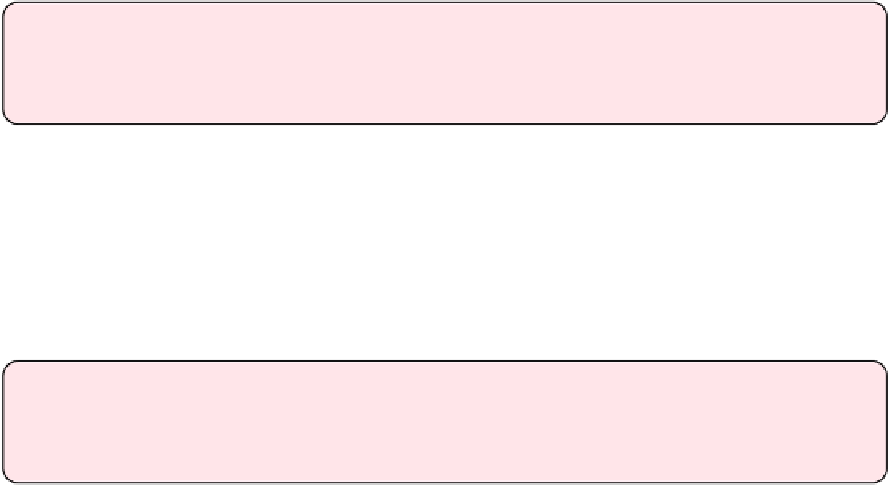Information Technology Reference
In-Depth Information
breakout cable, forgoing connecting the cable box to a TV. (I can watch live TV
on my Mac through the EyeTV software.)
•
Where to put the IR blaster:
TheEyeTVHDusestheIRblastertosendcom-
mands to your set-top box, so the IR blaster needs to be placed in front of your
set-top box's infrared sensor. If it's not obvious (look for a little glass or plastic
plate in the front of the box), or your set-top box's documentation doesn't show
wheretheinfraredsensoris,placementcanrequireaggravatingtrialanderror.I
recommend setting the blaster an inch or two away from the front of the set-top
box to maximize the width of the signal. You can fine tune placement later.
Tip:
To locate the IR sensor in your set-top box, put the front end of the standard
remote control right up to the front of the box. Start at one end, press a button, and
keep inching over and pressing the button until the box responds.
Configure the EyeTV Software
Withthehardwareinplace,youneedtoinstallthesoftwareandconfiguretheEyeTVHDfor
your set-top box. I'll warn you in advance: this process can be finicky and frustrating.
Startbyinstallingthesoftwarefromtheincludeddisc.Ifyoudon'thaveadiscdrive,thenyou
Warning!
The EyeTV HD comes with a slip of paper that has an activation code on it.
Whatever you do, DO NOT lose this code, as it's required every time you install the
EyeTV software.
When you first launch the EyeTV app, it opens three windows: the Live TV window in the
upper left, the Setup Assistant in the center, and the On Screen Controller in the upper right
(
Figure 116
).