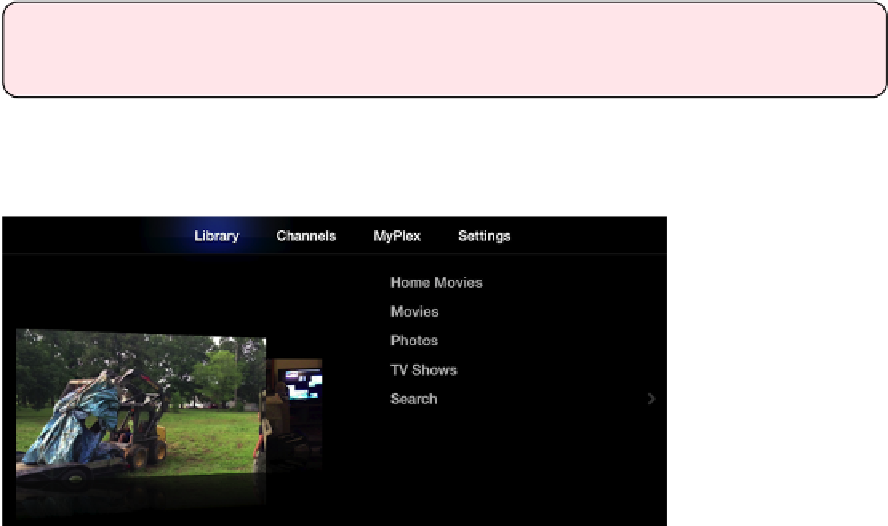Information Technology Reference
In-Depth Information
▪
If your Apple TV is connected via Ethernet:
OpenSettingson
theAppleTV,andnavigatetoGeneral>Network>Ethernet.Select
Configure DNS and choose Manual; then enter your computer's IP
address.
▪
If your Apple TV is connected via Wi-Fi:
OpenSettingsonthe
Apple TV, and navigate to General > Network > Wi-Fi and choose
the name of your Wi-Fi network. Select Configure DNS and choose
Manual; then enter your computer's IP address.
9. In Settings, go to General and then scroll down to Send Data to Apple and
choose No Thanks. With Send Data to Apple highlighted, press Play/Pause (if
thisdoesn'tworkusingtheAppleRemote,trythe
Remote
apponaniOSdevice).
ChooseAdd Profile, then OK,and then enter thefollowing, replacing theupper-
cased letters with your computer's IP address (again, this is much easier from
the Remote app):
http://YOUR_COMPUTER_IP_ADDRESS/trailers.cer
You should now see a trailers.apple.com profile listed.
Note:
For more info, see the official
PlexConnect documentation
and
Paul Kehrer's
OpentheTrailersappfromthemainmenu.Ifeverythingwentaccordingtoplan,youshould
see the PlexConnect interface instead of movie trailers (
Figure 114
).
Figure 114:
The Trailers app has been hijacked, replaced by the PlexCon-
nect instance running on your server.