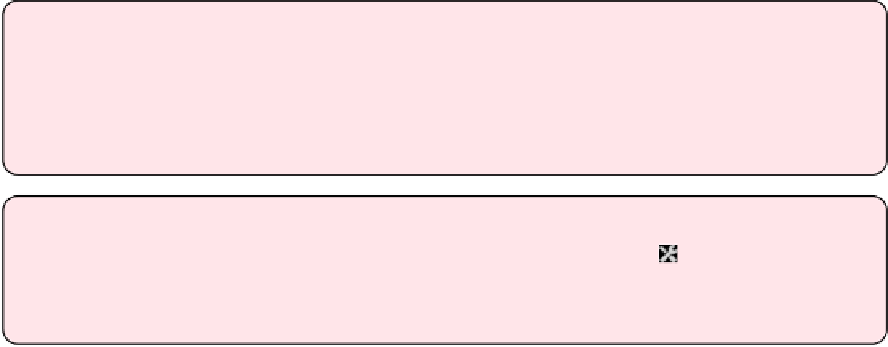Information Technology Reference
In-Depth Information
tons of channels to choose from. Most popular sites with Web videos have a
channel, so don't be afraid to explore!
Tip:
If you don't live in the United States, you can get a number of region-restricted
channels. After clicking the Add Channel button, click More, then click Foreign (Region-
Restricted) Plug-ins. There, you'll find channels like FX, HGTV, Discovery Channel,
Food Network, and more, all specific to different parts of the world. Unfortunately, not
all of them may be available in your region.
Tip:
The Mac version of Plex automatically adds channels for iPhoto and iTunes (music
and video) libraries. If you wish to disable these, click Settings near the far upper
right, select Channels from the sidebar, uncheck Enable iPhoto Sharing and Enable
iTunes Sharing, and click Save.
BearinmindthatPlexisfolderbased,sotoaddmoremediatoPlex,addthefiletothefolder
that you've assigned to that section. Then, update your library. The easiest way to do this is
byclickingthePlexicon inthemenubarandchoosingUpdateLibrary.Likewise,toremove
anindividualitem,removeitfromthefolderandupdateyourlibrary.Ineithercase,youmay
need to refresh your browser to reflect changes.
Toaddanotherfoldertoasection,openyourMediaManagerhomepage,clickEditSections
in the My Library heading, click Edit
for the Section you want to add a folder to, then
click Add Folder.
To remove a folder, click the Delete button associated with that folder and then refresh
your browser.
Access Plex from iOS
app while your iOS device is connected to your local network, and it should connect to your
Plex server immediately. The interface is similar to the Web interface, so you shouldn't get
lost (
Figure 112
).