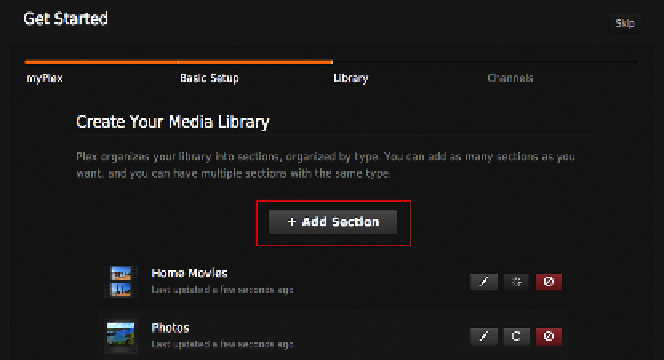Information Technology Reference
In-Depth Information
Figure 109:
During the Plex Media Server setup, click the Add Section
button (outlined in red) to add a new section of media. Sections you've
already added are listed beneath the button.
When Plex finishes, you see that section listed below the Add Section button, as shown in
Figure 109
, above.
When you're done adding sections, click Next.
Install Channels
Now, you get to install Channels, which are Plex apps used to access online content. As you
can see in
Figure 110
, you're shown only a handful of featured channels, like Apple Movie
Trailers, Revision3, TED, TWiT, and Vimeo. To install one, click its icon, then click Install.
If you don't see any you like, don't worry, you can install a much wider selection later. Note
that you may be prompted to install additional plug-ins to handle the media.