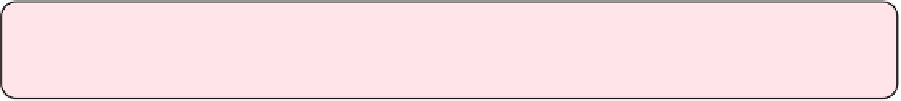Information Technology Reference
In-Depth Information
Do More with Apple TV
Over the course of this topic, you've learned about what Apple designed the Apple TV to do:
show videos, play music, and take full advantage of AirPlay's power.
What's left to try are advanced hacks like super-charging your Apple TV with Plex, working
around regional restrictions that prevent people in one part of the world from watching video
aimed at another, and even turning your Apple TV into a digital video recorder for broadcast
video. I talk about Unix commands, DNS configuration, and things Apple never intended you
to do with the Apple TV.
Put on your hard hat and follow me…if you dare. And if you don't, because some of this stuff
gets pretty geeky, that's fine—I won't hold it against you.
In the Plex
Frustrated by the limitations of the Apple TV's apps and iTunes? Perhaps
Plex
can help. Plex
is a freemium media player and management system that serves content to your Apple TV. It
offers capabilities far beyond what Apple provides, such as:
• Playing video in multiple formats
• More versatile storage management than iTunes
• Automatic metadata management
• Showing free Web-based content from sources currently not supported by the
Apple TV, including CNN, South Park Studios, NFL Network, Comedy Central,
and more
Plex has a client/server architecture: You run the Plex Media Server on a computer or a sup-
ported NAS (network-attached storage) device. Clients connect to the server. Just about any
device can be a client, but I talk about two: an iOS client and a clever hack, PlexConnect, that
connects your Apple TV directly to your Plex server.
Note:
If you like the idea of Plex but want a simpler tool, see
Skip iTunes with Silver