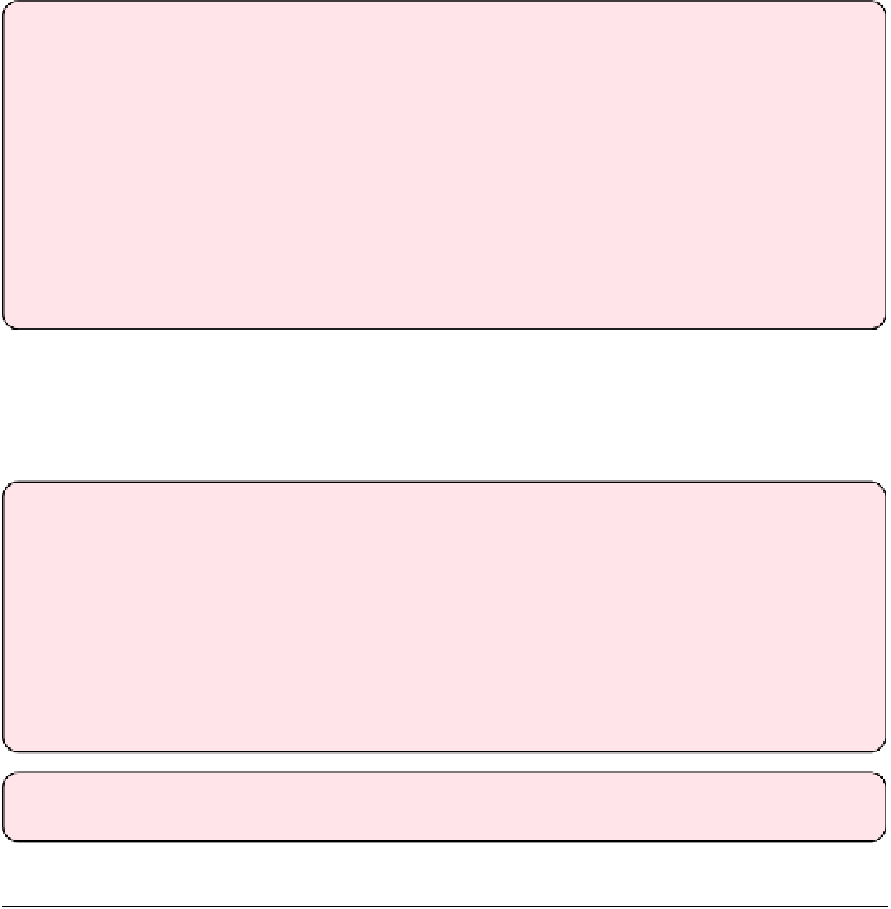Information Technology Reference
In-Depth Information
Optical Audio
AlsoknownasS/PDIForTOSLINK,theopticalaudiooutputallowsyoutoconnecttheApple
TV to home-theater receivers that do not feature an HDMI port, or don't support audio over
HDMI.YoucanalsouseittoconnectanAppleTVtoasoundbar. Ifyoudon'townareceiver
or soundbar, you can ignore this port. (I talk more about uses for this port in
Rock Out with
Optical Audio vs. HDMI Audio
If you plan to connect the Apple TV to a home theater receiver, you might want to
take advantage of the optical audio port, even if your receiver supports HDMI. Why?
•
HDMI audio support can be spotty, and some HDMI-capable receivers
won't accept audio from HDMI sources, for whatever reason.
•
It's a good idea to keep the Apple TV's video and audio signals separate.
Even with the TV screen turned off, you can AirPlay audio from another
device to the Apple TV and have it play over your receiver. Your Apple TV
turns on automatically when it receives an AirPlay signal!
<···> (Ethernet)
IfyouwishtoconnecttheAppleTVtoyournetworkwithawirednetworkconnectioninstead
of using Wi-Fi, then you do that here.
Wi-Fi vs. Ethernet
You might think a wired connection is the ideal way to connect the Apple TV to a net-
work, due to its faster speed, lower latency, and greater overall reliability. And for the
most part, you'd be right. But some of Apple's updates have been known to fail over
wired Ethernet connections. For an example, see the TidBITS article
Apple TV Update
If you decide to go wired, set up a Wi-Fi connection as a backup.
Note:
I discuss how to
Connect the Apple TV to a Projector
later.
Pick an Input Device for Setup
The Apple Remote works well enough for clicking around in the Apple TV interface, buttyp-
inglogincredentialsforyourAppleIDandwirelessnetwork,orforserviceslikeHuluorNet-