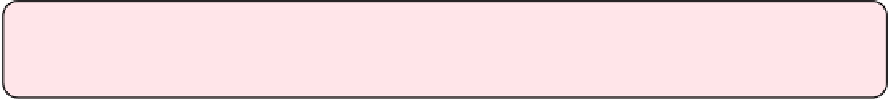Information Technology Reference
In-Depth Information
Note:
To more fully understand iCloud's Documents & Data, read Joe Kissell's
Take
•
Email:
Send the Keynote file as an attachment in an email message to yourself.
Open the message on your iOS device, tap the attachment icon, and then tap
Open in Keynote.
•
Dropbox:
Ifyouusethefree
Dropbox
cloud-basedfilestorageservice,copythe
presentationtoyourDropboxfolder;thenusethefree
Dropboxapp
onyouriOS
device to tap the filename of the presentation and tap Open in Keynote.
Of course, it goes without saying that you should move your Keynote file to your iOS device
well in advance of your presentation, just in case, and review the entire deck to make sure it
looks acceptable.
Once the presentation is open in Keynote, turn on AirPlay Mirroring (see
AirPlay from iOS
)
to show it on your TV. Keynote displays a big clock on the device screen (but not the Apple
TV) to help you keep track of time, and you can swipe through the slides to advance through
the presentation.
Put Dead Trees on Big Screens
Despite all the talk about going paperless, there are still lots of documents that we have to
keepon…paper.Andsometimes, it'shandytoshowthatpapertoanentireroom.Thestand-
several hundred dollars. But if you already own an iOS device with a camera and an Apple
TV, you can project and annotate documents for less than a buck.
The
CamDraw
app ($0.99) shows the camera's input (or a stored picture) on the screen and
lets you draw on it. Combine it with AirPlay Mirroring, and you can show an entire class a
paper and draw over it in real time to illustrate your point.
Ah, but how to steady the image? One solution would be to snap a photo of the document,
load it into CamDraw, and work from there. Or, you could put your iPad on a tall stack of
topics and aim it down at the document, but for something more professional, check out the
PUREX Technology iPad arms,
one for the iPad mini
and a
larger one for full-size iPads
(if
thelargeroneisn'tavailable, checkouttheLapWorks
modelforfull-sizeiPads
,butit'smore
expensive). They both clamp to your desk and allow you to swivel the iPad into any position
you need. Best of all, they're both well under $30.