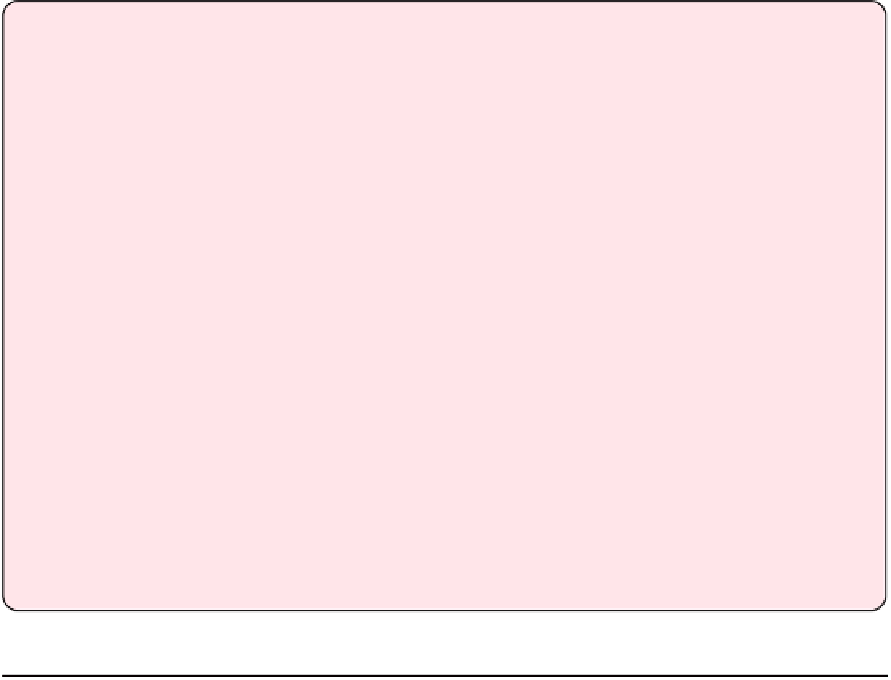Information Technology Reference
In-Depth Information
Sharing Home Movies with the Apple TV
When sharing locally stored home movies with the Apple TV, you have two options:
•
Home Share from iTunes:
Add your home movie files to iTunes. (To find
them in iTunes, choose Movies from the Source pop-up menu and then
click the Home Videos button on the button bar.) To learn more about
Home Sharing, read
Home Sharing Video
.
•
Share from iPhoto or a folder:
Keep your movie files out of iTunes and
instead, when sharing an iPhoto library or folder of photos, as described
just previously, select the “Include videos” checkbox. As with photos, you
can share everything or just selected albums.
Which approach you choose depends on how you store your photos and movies. In
many cases, the easiest thing to do is to turn on Home Sharing for photos and select
“Include videos.”
However, I prefer to keep my pictures in dated subfolders in my Pictures folder and
home movies in a folder within my Movies folder. If you share that preference, I
suggest sharing your photos via Home Sharing. Option-drag your home movies into
iTunes. Remember, by holding the Option key as you drag a file into iTunes, you add
it to the library without moving or copying the original file!
Customize the Screen Saver
Bydefault,whenyouleaveyourAppleTValonefor30minutes,it'llshowascreensaverwith
lovely National Geographic nature photos. Watching that bear lurch at a salmon eventually
gets old. Let's look at how to mix it up.
You might have noticed a Screen Saver button in the upper right of the various galleries de-
scribed earlier in this chapter. Select it, and you are asked if you want to use that album in
your screen saver. Choose Yes, and the screen saver displays random photos from that gal-
lery.
For more control over your screen saver, visit the Settings app and select Screen Saver (
Fig-
ure 84
). From there, you can set how long to wait until the screen saver starts and whether
to show the screen saver while playing music. You can also preview your screen saver.