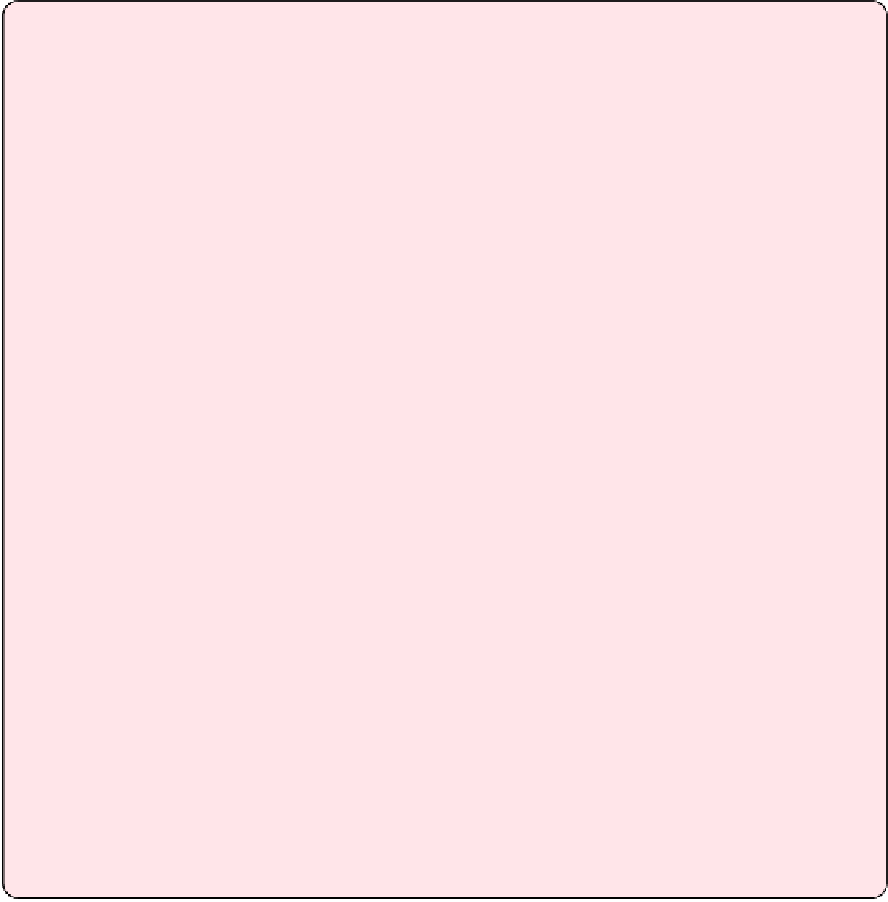Information Technology Reference
In-Depth Information
Why Apple TV?
If you're already invested in the Apple ecosystem with a Mac, iPad, or iPhone, the
Apple TV becomes a no-brainer. Thanks to AirPlay and the Remote app for iOS, the
Apple TV is the ultimate Apple peripheral. If you can see it on your Mac or Apple hand-
held screen, you can likely AirPlay it to your TV.
In addition, the Apple TV is the only set-top box with content from the iTunes Store,
arguably the best digital content marketplace in the world. If what you want to watch
or listen to isn't on iTunes, it's probably not available.
Best of all, the Apple TV is simple—both to set up and operate.
That said, how does the Apple TV stack up to the competition?
•
Roku:
The Roku is the closest competitor to the Apple TV, and in some
ways it is superior—being both cheaper and having more channels.
However, if you keep most of your media in iTunes, then the Apple TV is
a much better option, as the Roku can't play iTunes content or act as an
AirPlay receiver.
•
Smart TVs and Blu-ray players:
Many televisions feature built-in apps,
as do many Blu-ray players. However, in my experience, they tend to be
sluggish and thus painful to use.
•
Game consoles:
Game consoles, like the Xbox and PlayStation, have
home media capabilities, but are more expensive, larger, and more power-
hungry than the Apple TV.
•
Chromecast:
Google's $35 Chromecast is tempting, but it has several
drawbacks. First, it requires a smartphone to operate. Second, the content
choices are limited, as it has no built-in apps. Third, it lacks the processing
power of the Apple TV, so the video quality is lower, and gaming is out
of the question. For more information, see my TidBITS article
Testing