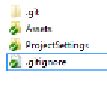Game Development Reference
In-Depth Information
To achieve this, right-click inside the project folder window and navigate to
TortoiseGit
|
Switch/Checkout
from the context menu:
Using the Switch/Checkout option to retrieve the latest files from the repo
From the
Switch/Checkout
dialog, select the
Master
branch for the
Switch To
field.
You might also need to enable the
Force
check from the options (see the
documentation for more details). Then, click on
OK
to retrieve the latest files.
You will see the following screenshot once all the files are retrieved:
Retrieving the latest files with checkout