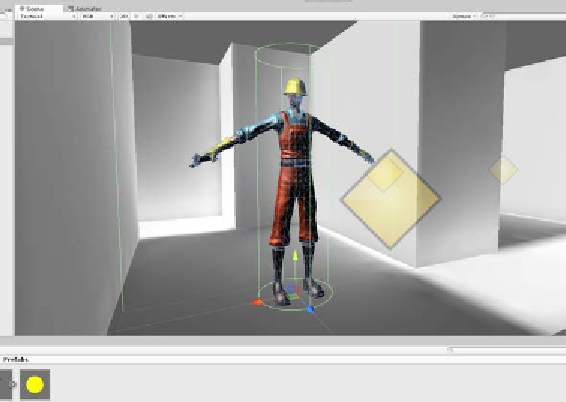Game Development Reference
In-Depth Information
The enemy AI character to be created using the Unity constructor mesh
In this chapter, we'll create a first-person sample game set inside a maze environment.
Here, the player can attack enemies, and enemies can attack the player. The enemy
mesh itself is based on the animated constructor character that ships with Unity
and features the walk, run, and jump animations. The constructor character (not
class constructors) will search the environment, look for the player, and when they
are found, chase and attack them. The constructor can also be attacked, and when
attacked, they will flee and search for power-ups if their health runs low. So, let's
get started!
Starting the project
To start, create a blank, new Unity project with a new scene. For this sample, I've
imported several Unity asset packages via the file menu command by selecting the
Import Package
option from
Asset
. The packages are
Character
Controller
,
Skyboxes
,
and
Particles
, as shown in the following screenshot.
Character Controllers
features the
constructor mesh and animations, as well as a first-person controller prefab.