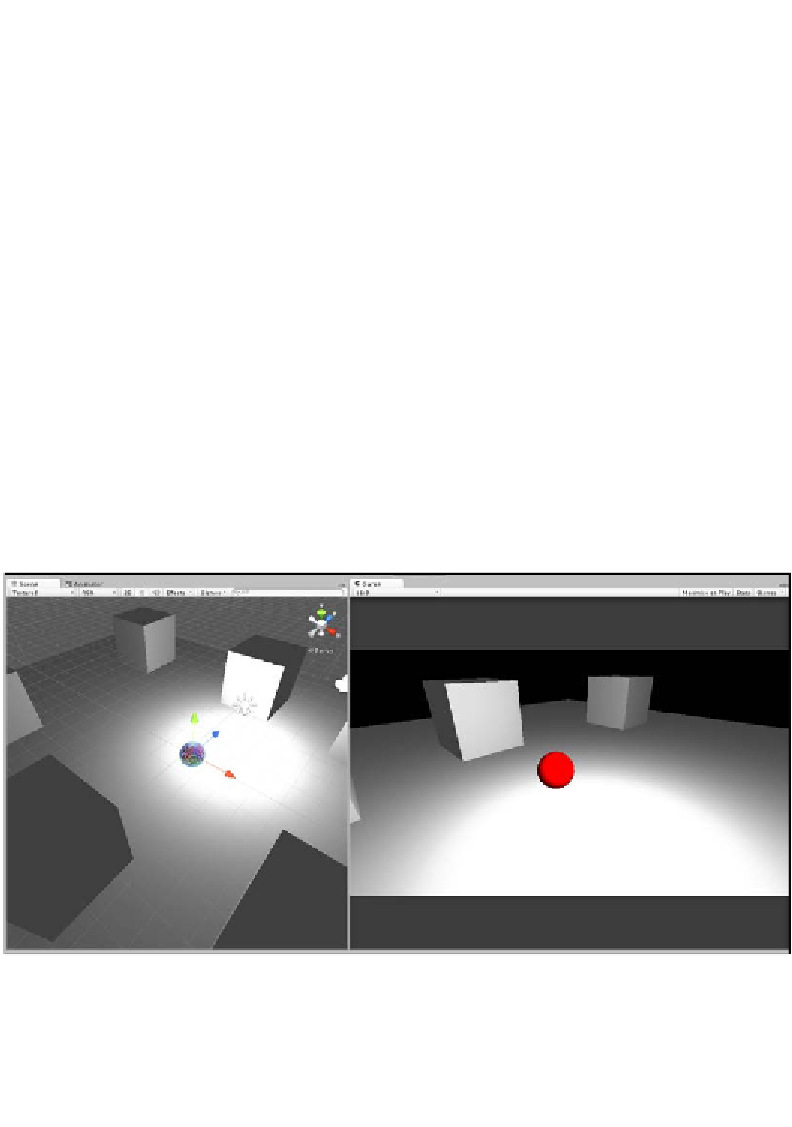Game Development Reference
In-Depth Information
Cameras and animation
Camera fly-throughs are animations in which the camera is moved and rotated over
time across specific positions to create a cinematic. Their importance is primarily to
create cut-scenes, though not exclusively. It can be useful for the creation of stylized
third-person cameras and other top-down views in which the camera motion must
be mapped in a specific and deliberated way. One of the most common methods to
create a camera motion like this is to predefine them either using Unity's animation
editor or third-party tools such as Maya, Blender, and 3DS Max. However, there
are times when more programmatic control is required over the camera to adjust
its position manually, away from an average center, using smooth, curved motions,
passing through a series of points or following a specific and predefined route.
This section considers three approaches.
Follow cameras
Perhaps, one of the most common camera needs is a follow camera, that is, a camera
that tracks a specified object in the scene and follows it. This camera maintains some
distance between the object and the camera, as shown in the following screenshot.
This is useful for third-person cameras, such as over-the-shoulder views and
top-down views for RTS games.
Making a camera smoothly follow an object