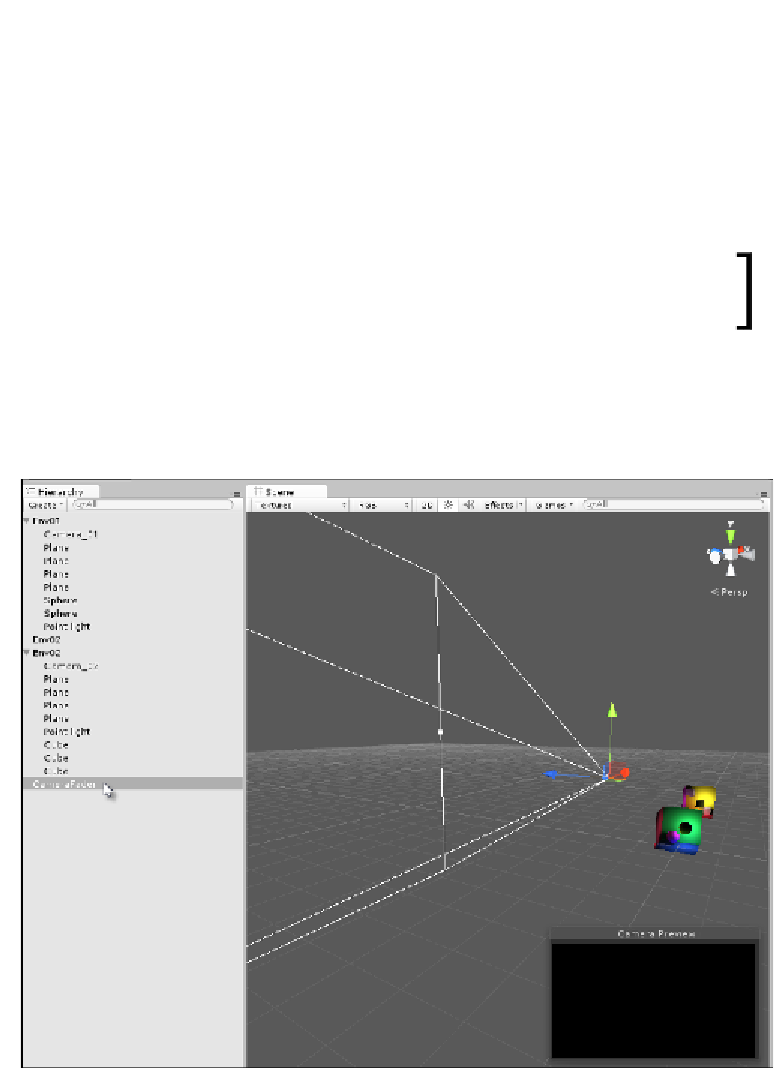Game Development Reference
In-Depth Information
Start the project with a scene that contains two separate areas or regions, as shown
in the preceding screenshot. The sample project is included in the topic's companion
files (code bundle) inside the
Cameras
folder of this chapter. Each region of the scene
should be assigned a separate camera; this makes a total of two cameras in the scene,
and each camera component should be disabled. This will prevent the cameras from
rendering themselves automatically. Here, we'll be rendering the cameras manually;
this will allow the render from each camera to be composited and faded on top of
the other.
For each camera, the
AudioListener
component was removed,
because a Unity scene can have only one
AudioListener
active
at any one time.
Next, create a third camera tagged as
MainCamera
at the scene's origin and set with
a culling mask of nothing, making sure that the camera is active but can render
nothing. This will represent the central main scene camera that composites together
renders from all other cameras, as shown here:
Creating a third main camera for rendering