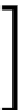Game Development Reference
In-Depth Information
Code folding in MonoDevelop with
#region and #endregion
The two preprocessor directives
#region
and
#endregion
(in combination with the
code folding feature) can be highly useful for improving the readability of your code
and also for improving the speed with which you can navigate the source file. They
add organization and structure to your source code without affecting its validity or
execution. Effectively,
#region
marks the top of a code block and
#endregion
marks
the end. Once a region is marked, it becomes foldable, that is, it becomes collapsible
using the
MonoDevelop
code editor, provided the code folding feature is enabled.
Collapsing a region of code is useful for hiding it from view, which allows you to
concentrate on reading other areas relevant to your needs, as shown in the
following screenshot:
Enabling code folding in MonoDevelop
To enable code folding in
MonoDevelop
, select
Options
in
Tools
from
the application menu. This displays the
Options
window. From here,
choose the
General
tab in the
Text Editor
option and click on
Enable
code folding
as well as
Fold #regions by default
.