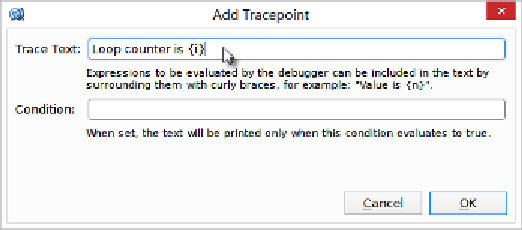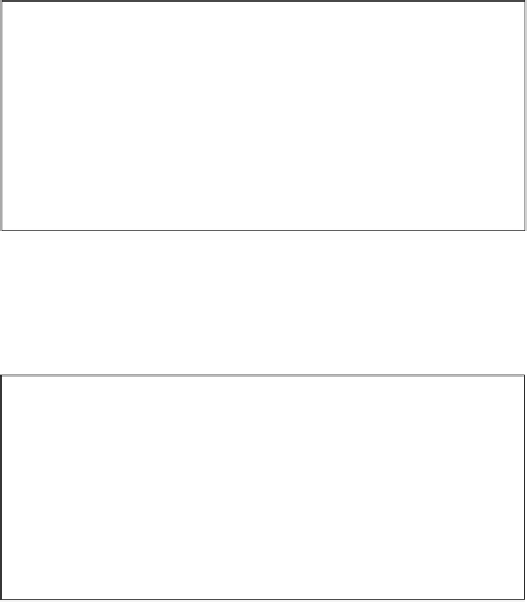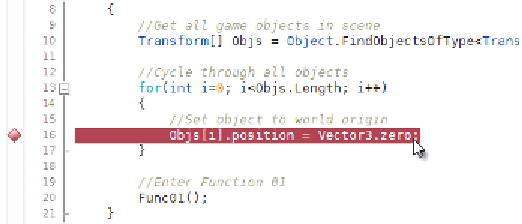Game Development Reference
In-Depth Information
On selecting the
Add Tracepoint
option, MonoDevelop will show the
Add
Tracepoint
dialog. The
Trace Text
field allows you to input the text to be printed to
the
Application Output
window when the tracepoint is encountered at runtime. You
can also insert the curly braces opening and closing symbols to define the regions in
the string where expressions should be evaluated. This lets you print the values of
variables into the debug string, such as
"Loop counter is {i}"
, as shown here:
Setting Tracepoint Text
After clicking on
OK
, the tracepoint is added to the selected line. Inside
MonoDevelop, the line will be marked with a diamond shape as opposed
to a circle; this diamond shape indicates a breakpoint:
Inserting a tracepoint