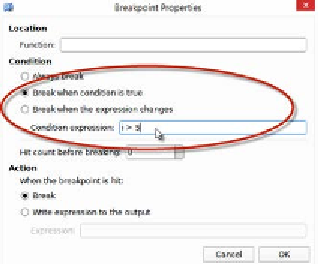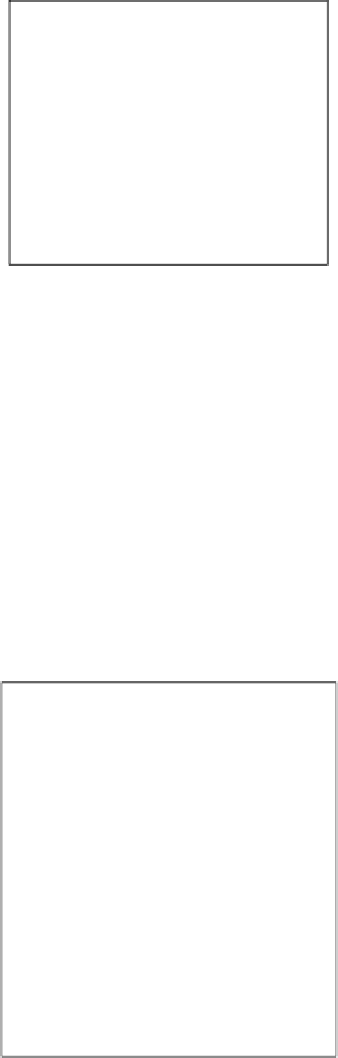Game Development Reference
In-Depth Information
Setting conditions for a breakpoint
Debugging with MonoDevelop -
tracepoints
Tracepoints can offer you a neater alternative to using
Debug.Log
statements that,
as we've seen, force us to amend the code we're debugging. Tracepoints work like
breakpoints, in that they mark lines within your source file. They don't change
the code itself, but (unlike breakpoints) they don't pause the program execution
when encountered by the debugger. Instead, they perform a specified instruction
automatically. Typically, they print a debug statement to the
Application Output
window in MonoDevelop, though not to the Unity's
Console
. To set a breakpoint in
line 16 of code sample 2-10, position your cursor on line 16 and select
Add Tracepoint
in
Run
from the application menu (or press
Ctrl
+
Shift
+
F9
), as shown here:
Adding Tracepoint to the selected line in MonoDevelop