Graphics Reference
In-Depth Information
In more complex settings it is
necessary to
blend up
or
blend down
an edge's tessellation factor, based on
knowledge of its neighboring patch.
Exactly how and when this is done de-
pends entirely on the algorithm being
implemented.
Figure 4.15 demonstrates one key
detail with edge factors—they are in-
dependent. The input mesh is a simple
triangle, and the edge factors are 1.0,2.0
and 3.0, clockwise from the top.
Individual edge factors are inde-
pendent, and there is no technical re-
quirement for water-tight geometry, a
restriction that could be prohibitively
complex to force upon artists. However,
it is a very desirable property to achieve
at the algorithmic level, and many im-
plementations pay special attention to
ensuring a smooth transition between
neighboring primitives.
Figure 4.16 demonstrates several
different edge tessellation factors. In all
cases, the inside factor is set at 1.0.
Figure 4.16.
Examples of different edge factors.
Top: 1, 2, 3 (clockwise from top)
Middle: 5, 10, 15
Bottom: 3, 10, 25
4.4.2 Inside Factors
Figure 4.16 depicts varying independent edge factors which reveals one notable shortcom-
ing with edge factors. The relatively small number of vertices generated in the middle of
the primitive makes for
a
focal point
on the patch. The edges can be highly tessellated, but
the surface still always flows through one single central point, giving it a rather significant
influence on the final shape and visual appearance of the surface.
The one (triangle) or two (quad) internal tessellation factors can be used help the de-
veloper mitigate this problem. Increasing the internal tessellation factors makes the inner
area of the surface more densely tessellated.
In all of the cases shown in Figure 4.17, the four edge factors are 1.0, and the blue
numbers 1, 3, 6, or 12 indicate the internal tessellation factor. For a quad, both a
U-
and
7-axis of tessellation exist. In the diagram, it can be seen that they operate in essentially the
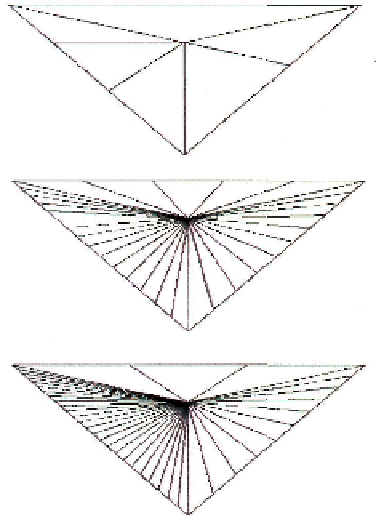
Search WWH ::

Custom Search