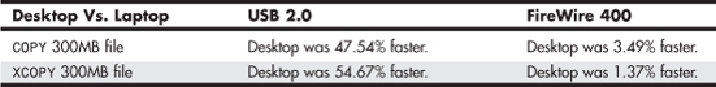Hardware Reference
In-Depth Information
Table 14.8 Elapsed Time to Copy a 300MB File on a 3.6GHz Desktop PC
Asyoucanseefromtheresults,whenthefasterdesktopsystemwasused,copyingthefile
was from nearly 13% (using
COPY
) to 25% (using
XCOPY
)
faster
over USB than it was over
FireWire.Also,itisinterestingtonotethatusingthe
XCOPY
commandwas49%fasterthan
COPY
over FireWire and 65% faster than
COPY
over USB.
Table 14.9 Elapsed Time to Copy a 300MB File on a 1.7GHz Laptop PC
Asyoucanseefromtheresults,whentheslowerlaptopsystemwasused,copyingthefile
was from 22% (using
XCOPY
) to 26% (using
COPY
)
faster
over FireWire than it was over
USB. Also note that using the
XCOPY
command was 52% faster than
COPY
over FireWire
and 57% faster than
COPY
over USB.
So which is faster in the “real world”? In this example, when copying the file on the
higher-performance desktop PC, USB 2.0 was faster; however, on the slower laptop PC,
FireWirewasfaster.Butthat'snotall;Inoticedanotherinterestingdetail:Itseemsthatthe
relative speed and performance of the PC had a
large effect
on the throughput of the USB
2.0 transfers, whereas it had virtually
no effect
on the FireWire 400 transfers.
Table 14.10
shows a comparison.
Table 14.10 USB/FireWire File Copy Performance: 3.6GHz Pentium 4 Desktop Versus a 1.7GHz
Pentium M Laptop