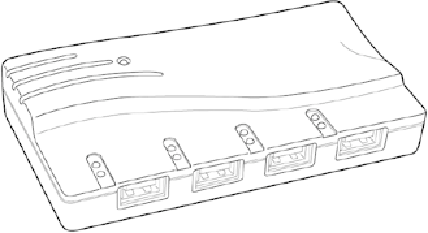Hardware Reference
In-Depth Information
Besides providing additional sockets for connecting USB peripherals, a hub can provide
power to any attached peripherals. A hub recognizes the dynamic attachment of a peri-
pheralandprovidesatleast0.5Wofpowerperperipheralduringinitialization.Undercon-
trolofthehostdriversoftware,thehubcanprovidemoredevicepower(uptoamaximum
of 2.5W) for peripheral operation.
DifferenttypesofUSBdevicesrequiredifferentamountsofpower,measuredinmilliamps
(mA). Bus-powered USB devices (devices that draw power from the USB port) might re-
quire as much as 500mA (the maximum amount of power available through a USB port)
or as little as 100mA or less. Self-powered devices also draw power from the USB port,
but they might draw as little as 2mA.
The PnP aspects of USB enable the system to query the attached peripherals as to their
power requirements and issue a warning if available power levels are exceeded. This is
especially important for USB when it is used in laptops or other portable systems because
the battery power that is allocated to run the external peripherals might be limited. It is
also important because of the differences in hubs.
Root hubs and self-powered hubs (hubs connected to an AC adapter) provide a full
500mA of power to each USB port. However, bus-powered hubs (hubs without an AC
adapter) provide only 100mA per port because they use power provided by the upstream
USB port and subdivide it among the ports. If you connect a USB device that requires
morepowerthantheportprovides,thedevicewillnotwork.Inaworst-casescenario,you
might damage the device. For example, the contents of some USB flash memory drives
(which typically require 200mA-500mA) can be destroyed by being inserted into a bus-
powered hub (which provides only 100mA per port). Some vendors are now including
overcurrent protection in their latest designs, but because of the risk factors, I don't re-
commend plugging a USB flash memory drive or a USB card reader into a bus-powered
hub.