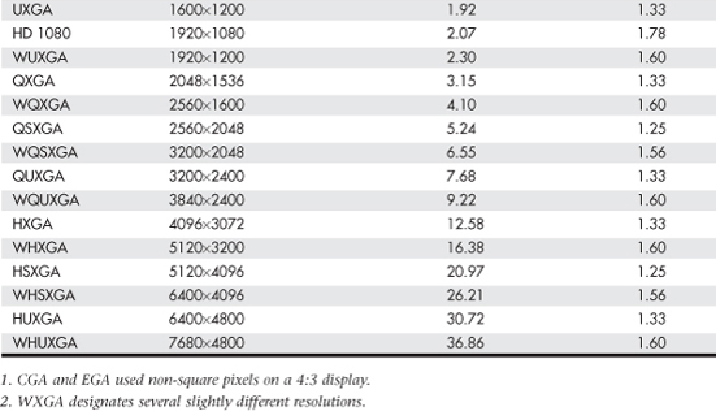Hardware Reference
In-Depth Information
Display adapters normally support a variety of resolutions; however, what a display can
handle is usually much more limited. Therefore, the specific resolution you use is nor-
mally dictated by the display, not the adapter. A given video adapter and display combin-
ationwillusuallyhaveanallowable maximum (usuallydictated bythedisplay),butitcan
also work at several resolutions less than the maximum. Because LCD and LED monitors
are designed to run at a single native resolution, they must use electronics to scale the im-
age to other choices. Older LCD panels handled scaling poorly, but even though current
LCD and the new LED backlit panels perform scaling fairly well, you are almost always
better off selecting the single specific resolution that is native to the display you are us-
ing. However, if the native resolution of the display is exceptionally high, you can choose
lower resolutions to achieve larger and more readable icons and text.
Aspect Ratio
A given resolution has a horizontal and vertical component, with the horizontal compon-
ent the larger of the two. The aspect ratio of a display is the ratio between the horizont-
al and vertical number of pixels. It is calculated as the width (in pixels) divided by the
height. A number of different aspect ratios have been used in PC displays over the years.
Most of the early display formats were only slightly wider than they were tall. More re-
cently, wider formats have become popular. Aspect ratios of 1.5 or higher (numerically)
are considered “widescreen” displays. Originally 1.33 (4:3) was the most common aspect
ratio for displays because it matched the aspect ratio of the original standard definition
televisions. The first generation of PC widescreen displays use a 1.60 (16:10 or 8:5) ratio,