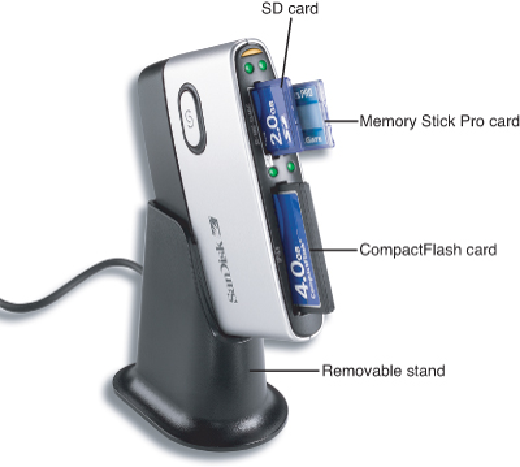Hardware Reference
In-Depth Information
(Photo courtesy of SanDisk.)
Cardreadersarealsoavailable asinternalbay-mounteddevicesthatplugintotheinternal
front panel USB port connectors found on most modern motherboards. Other than the
mounting location, internal bay mounted card readers are functionally identical to extern-
al readers. One problem with internally mounted readers is that you usually have to open
the PC to disconnect them. Disconnection is normally required when installing an OS to
prevent issues with improper drive letter assignments.
Before you purchase an external card reader, check your PC and your photo printer, either
of which may already have a built-in reader. The built-in readers in photo printers are
especially convenient because you can often print photos directly from the flash card
without having to transfer the files to your PC.
Type II PC Card Adapters
For use in the field, you might prefer to adapt flash memory cards to the Type II PC Card
or CardBus slot found in most laptop computers. You insert the flash memory into the ad-
apter; then, you slide the adapter into the laptop computer's Type II PC Card slot.
Figure
10.4
shows how a CompactFlash card Type II PC Card adapter works. As with card read-