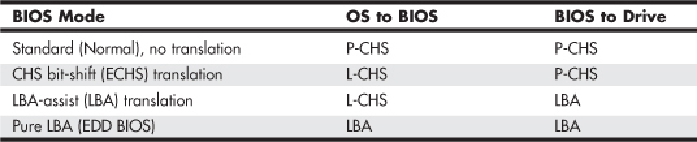Hardware Reference
In-Depth Information
BIOS Setup. See
Chapter 5
for more information on how to enter the BIOS Setup on your
system. If you see drive-related settings, such as LBA or ECHS (sometimes called Large
orExtended),thesearetelltale signsofaBIOSwithtranslationsupport.MostBIOSswith
adateof1994orlaterincludethiscapability,althoughsomeAMIBIOSversionsfromthe
mid-1990s locate the LBA setting on a screen different from the hard drive configuration
screen. Ifyoursystem currently does not support parameter translation, youmight be able
to get an upgrade from your motherboard manufacturer or install a BIOS upgrade card
with this capability, such as the LBA Pro card from
eSupport.com
.
Table 7.22
summarizes the four ways today's BIOSs can handle addressing sectors on
thedrive:StandardCHS(notranslation),ExtendedCHStranslation,LBAtranslation,and
pure LBA addressing.
Table 7.22 Drive Sector Addressing Methods
Standard CHS has only one possible translation step internal to the drive. The drive's ac-
tual physical geometry is completely invisible from the outside with all zoned recorded
ATA drives today. The cylinders, heads, and sectors printed on the label for use in the
BIOS Setup are purely logical geometry and donot represent the actual physical paramet-
ers. Standard CHS addressing is limited to 16 heads and 1,024 cylinders, which provides
a limit of 504MiB (528MB).
This is often called “Normal” in the BIOS Setup and causes the BIOS to behave like an
old-fashioned one without translation. Use this setting if your drive has fewer than 1,024
cylinders or if you want to use the drive with an operating system that doesn't require
translation.
ECHS, or “Large” in the BIOS Setup, is CHS bit-shift, and most BIOS from 1997 and
later use the revised method (240 logical heads maximum).
LBA, as selected in the BIOS Setup, indicates LBA-assist translation, not pure LBA
mode. This enables software to operate using L-CHS parameters while the BIOS talks to
the drive in LBA mode.
The only way to select a pure LBA mode, from the OS to the BIOS as well as from the
BIOS to the drive, is with a drive that is over 8.4GB. All drives over 137GB must be ad-
dressed via LBA at both the BIOS and drive levels, and most PC BIOSs automatically