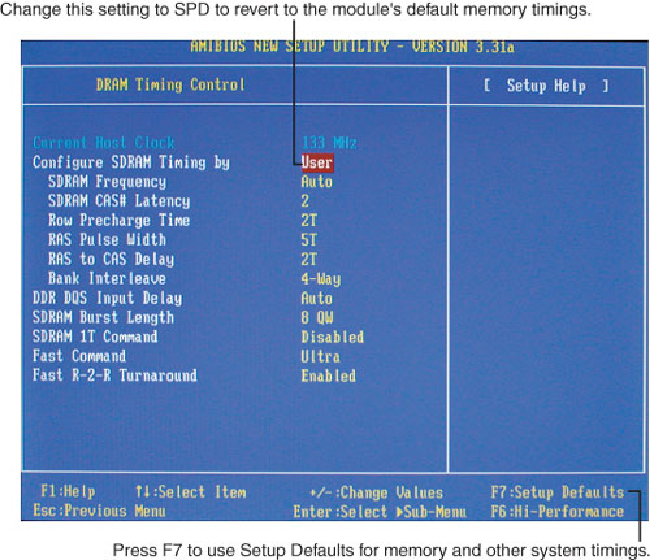Hardware Reference
In-Depth Information
motherboard, identify which modules correspond to which banks. Remember that if
you are testing a multichannel system, you must be sure you remove all the modules
in the same channel.
4.
Remove all the memory except the first bank, and then retest using the troubleshoot-
ingandtestingprocedureslistedearlier(see
Figure6.20
)
.Iftheproblemremainswith
all but the first bank removed, the problem has been isolated to the first bank, which
you must replace.
Figure 6.20
This system is using user-defined memory timings, which could cause the memory to be un-
stable.
5.
Replace the memory in the first bank (preferably with known good spare modules,
butyoucanalsoswapinothersthatyouhaveremoved)andthenretest.Iftheproblem
still remains after testing all the memory banks (and finding them all to be working
properly), it is likely the motherboard is bad (probably one of the memory sockets).
Replace the motherboard and retest.