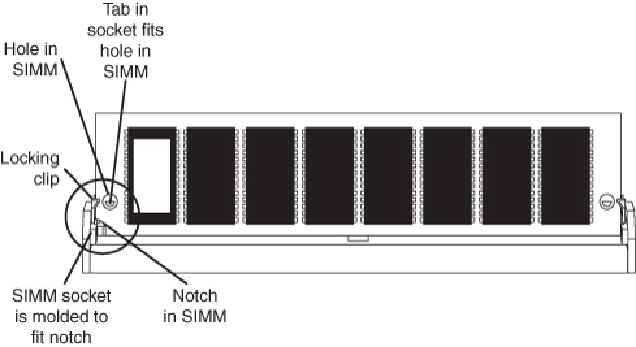Hardware Reference
In-Depth Information
Troubleshooting Memory
Memory problems can be difficult to troubleshoot. For one thing, computer memory
is still mysterious to people because it is a kind of “virtual” thing that can be hard to
grasp. The other difficulty is that memory problems can be intermittent and often look
like problems with other areas of the system, even software. This section shows simple
troubleshooting steps you can perform if you suspect you are having a memory problem.
To troubleshoot memory, you first need some memory-diagnostics testing programs. You
already have several and might not know it. Every motherboard BIOS has a memory dia-
gnostic in the POST that runs when you first turn on the system. In most cases, you also
receive a memory diagnostic on a utility disk that came with your system. Many commer-
cial diagnostics programs are on the market, and almost all of them include memory tests.
WhenthePOSTruns,itnotonlytestsmemory,butitalsocountsit.Thecountiscompared
totheamountcountedthelasttimeBIOSSetupwasrun;ifitisdifferent,anerrormessage
is issued. As the POST runs, it writes a pattern of data to all the memory locations in the
systemandreadsthatpatternbacktoverifythatthememoryworks.Ifanyfailureisdetec-
ted, you see or hear a message. Audio messages (beeping) are used for critical or “fatal”
errors that occur in areas important for the system's operation. If the system can access
enoughmemorytoatleastallowvideotofunction,youseeerrormessagesinsteadofhear-
ing beep codes.
SeethediscaccompanyingthisbookfordetailedlistingsoftheBIOSbeepandothererror
codes, which are specific to the type of BIOS you have. These BIOS codes are found in
the Technical Reference section of the disc in printable PDF for your convenience. For