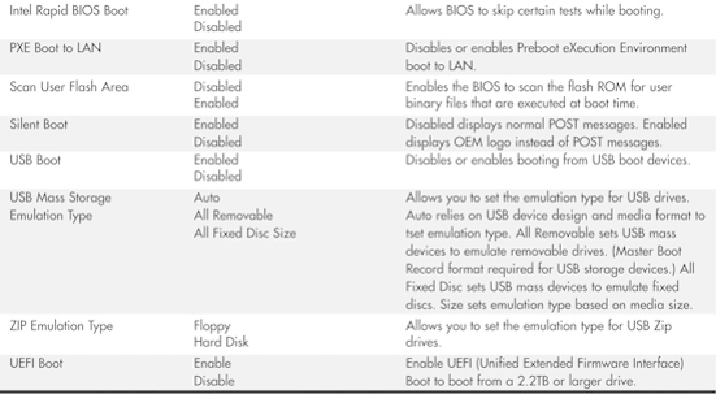Hardware Reference
In-Depth Information
Using this menu, you can configure which devices your system boots from and in which
orderthedevices aresequenced. Fromthismenu,youalsocanaccess HardDriveandRe-
movable Devices menus, which enable you to configure the ordering of these devices in
the boot sequence. For example, you can set hard drives to be the first boot choice, and
then in the hard drive menu, decide to boot from the secondary drive first and the primary
drive second. Normally, the default with two drives is the other way around.
The Boot Menu lists up to 12 hard disks and four removable devices, enabling you to
choose the preferred boot device; older systems usually list only primary and secondary
master and slave (four) drives. This BIOS option enables you to install more than one
bootable hard disk in your computer and select which one you want to boot from at a
BIOS level, rather than by using a boot manager program. If you need to work with mul-
tiple OSs, this menu can be useful.
Most recent systems also enable you to boot from external USB drives, including flash or
thumb drives.
If you are booting from a hard drive that is 2.2TB or larger in capacity, you must enable
UEFI (Unified Extended Firmware Interface) Boot in the BIOS Setup and install an OS
that supports UEFI. Also, you must format the drive using the GUID (Globally Unique
Identifier) Partition Table (GPT) format.