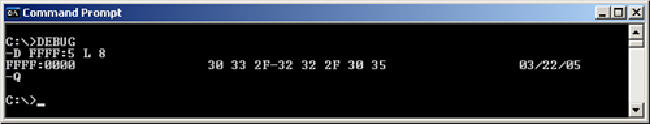Hardware Reference
In-Depth Information
stead of the default POST screen as a
quiet boot.
Often you can change these BIOS splash
screens to your own liking, even including your own company logo or graphic of choice. In-
tel has free BIOS customization software called the Intel Integrator Toolkit (
http://intel.com/
go/itk
) that enables you to change or restore the splash screen on Intel motherboards, as well
as customize many other BIOS settings. Other motherboard manufacturers also offer logo
or splash screen customizers; for example Gigabyte has a logo utility called Face-Wizard
(
www.gigabyte.com/MicroSite/121/tech_facewizard.htm
)
for its motherboards.
Tip
To determine your current BIOS version, look for any copyright notices or part number in-
formation on the screen during the POST. Sometimes you can press the Pause key on the
keyboard to freeze the POST,which allows youto take yourtime to write downthe informa-
tion. Pressing any other key then causes the POST to resume. In many systems you can also
findtheBIOSIDinformation intheBIOSSetupscreens.Finally,youcanuseaprogramlike
SIW (System Information for Windows) to report the BIOS version as well as the supported
features. SIW is available free from
www.gtopala.com
.
Checking the BIOS Date
One method of determining the relative age and capabilities of your motherboard ROM
is to check the date. The BIOS date is stored in virtually all PCs as an 8-byte text string
at memory address FFFF5h. The date generally indicates when the BIOS code was last
updated or compiled by the motherboard manufacturer. Knowing the date of a particular
BIOS might give you some clue as to which features might or might not be present. You
canusetheDEBUG command-line utility supplied withWindowsandDOStoviewthese
addresses.DEBUGisacommand-lineprogramthatpresentsapromptofitsown,towhich
you can enter various commands. For example, the
?
command displays help informa-
tion. To find the BIOS date, open a command prompt and execute the
DEBUG
command.
Then at the DEBUG
-
prompt, enter
D FFFF:5 L 8
, which instructs DEBUG to display
memory at FFFF5 for a length of 8 bytes. DEBUG then displays both the hexadecimal
and ASCII codes found at those addresses. When the
-
prompt returns, you can enter
Q
to
quit DEBUG and return to the command prompt.
Figure 5.6
shows how this looked when
I ran it on one of my systems.
Figure 5.6
Using DEBUG to display the motherboard ROM BIOS date.
In this example, the system shows a motherboard ROM BIOS date of 03/22/05.