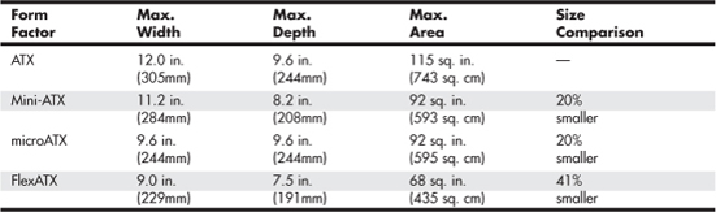Hardware Reference
In-Depth Information
Note that these dimensions are the maximums allowed. Making a board smaller in any
given dimension is always possible as long as it conforms to the mounting hole and con-
nector placement requirements detailed in the respective specifications. Each board has
the same basic screw hole and connector placement requirements, so if you have a case
that fits a full-size ATX board, you could also mount a microATX or FlexATX board in
thatsamecase.Obviously,ifyouhaveasmallercasedesignedformicroATXorFlexATX,
you can't put the larger Mini-ATX or full-size ATX boards in that case.
DTX and Mini-DTX
TheDTX(andMini-DTX)specification wasreleasedinFebruary2007byAMDassmal-
ler variations of the microATX and FlexATX specifications, respectively. DTX boards
are up to 8 inches×9.6 inches, whereas Mini-DTX boards are a shorter version at only 8
inches×6.7 inches. Mini-DTX boards incorporate only four mounting holes (C, F, H, and
J), whereas DTX boards add two more for a total of six (C, F, H, J, L, and M). Refer to
Figure 4.19
for the respective hole locations. The size of the DTX and Mini-DTX boards
as they relate to FlexATX are shown in
Table 4.5
. The narrow 8-inch width for both DTX
and Mini-DTX boards allows for only two expansion slots. Although AMD is no longer
supporting DTX and Mini-DTX, vendors are producing Intel Atom-based systems based
on the Mini-DTX standard. Motherboards produced in these form factors can be installed
in microATX, FlexATX cases, or Mini-ITX cases.
Figure 4.19
Top and rear views of the ASRock H67M-ITX motherboard, a third-party Mini-ITX mother-
board with support for interchangeable processors and PCIe video.