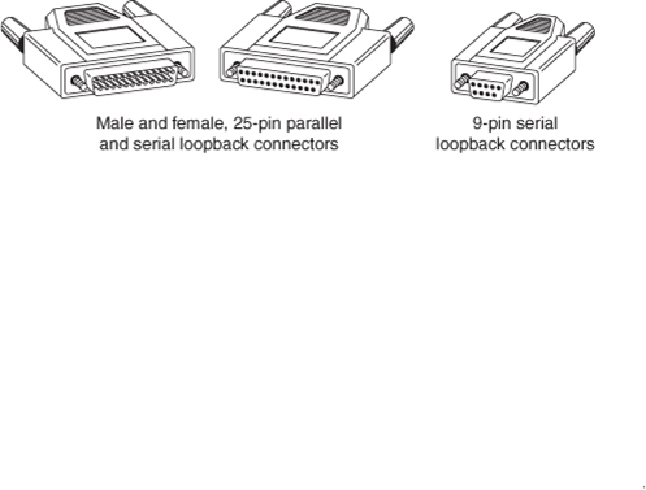Hardware Reference
In-Depth Information
Toaccommodatealltheportsyoumightencounter,youneedoneforthe25-pinserialport,
oneforthe9-pinserialport,andoneforthe25-pinparallelport.Somediagnosticsoftware
products include loopback connectors with the product, or you can purchase them as an
option. Note that there are some variations on how loopback connectors can be made, and
not all versions work properly with all diagnostics software. You should therefore use the
loopback connectors recommended by the diagnostics software you will be using.
USB wrap plugs are also available. However these are active bus-powered devices that
require compatible drivers and software from the plug manufacturer.
Note
Serial, parallel, and USB loopback plugs and testing software are available from PassMark
Software (
www.passmark.com
)
.
Meters
Some troubleshooting procedures require that you measure voltage and resistance. You
take these measurements by using a handheld digital multimeter (DMM). The meter can
be an analog device (using an actual meter) or a digital-readout device. The DMM has a
pair of wires called test leads or probes. The test leads make the connections so that you
can take readings. Depending on the meter's setting, the probes measure electrical resist-
ance, direct-current (DC) voltage, or alternating-current (AC) voltage.
Figure 20.6
shows
a typical DMM being used to test the +12V circuit on an ATX motherboard.
Figure 20.6
A typical digital multimeter tests a motherboard's +12V circuit.